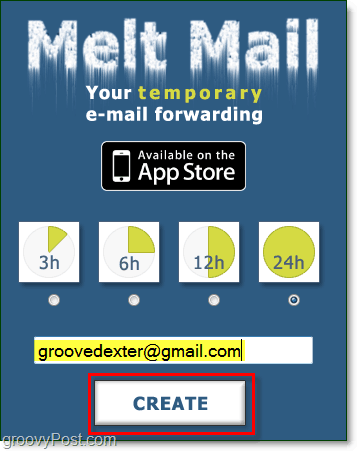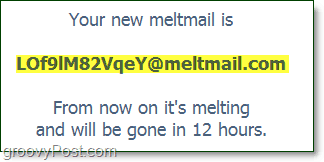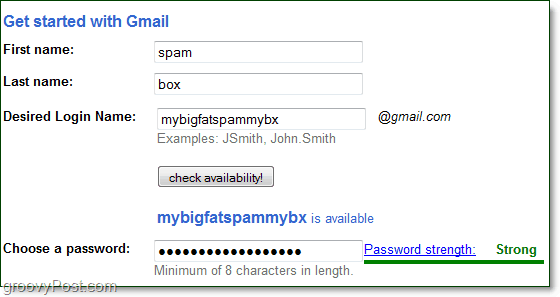Earlier we covered how to protect your email address from spam bots using puzzles and online security services. This time we’ll look at an even more secure way of keeping your email address safe. Let’s get it out of the clutches of Internet email harvesters spammer slime bags! We’ll use a temporary disposable email address! What is a Temporary Disposable Email Address? You’re not alone in that you don’t want your email address stolen or sold to spammers. Because of this, several free online services have popped up on the net that offer temporary or disposable email addresses. The way it works is you enter your real email address into the service, and it then gives you a temporary email address. Any email sent to the temporary email address will be automatically forwarded to your real address until the temporary email address expires which depending on the service, can be 1 hour to 1 month. Armed with your new Temporary address, you can then use it for whatever reason you need such as a website registration, online purchase or??? The great thing is you can go ahead and conduct business on the Internet without actually giving away your real email address. This process is the ultimate way to fight both the spam bots and even human email harvesters. The only downside, of course, is if you’re requesting a service that relies on your email address (i.e. Google Voice) or registering on a site where you use your email address for later password resets, then using a temporary address can cause a problem. As I mentioned earlier, there are several free services out there that offer temporary disposable email addresses. Here’s a few I’ve personally used in the past: (If you find one you like, please drop a comment below so I can add it to the list)
http://meltmail.com/http://www.spambox.us/http://spamavert.com/http://www.trashinbox.com/
Let’s take a look at one of my favorite services, so you can get an idea of what I mean. Create A Temporary Disposable Email Address 1. Use a safe online temporary mail service such as MeltMail. Just Enter your email address, Select the amount of time you would like the email address to remain useable, and then Click Create.
2. You get a new temporary email address that you can give out to everyone you want! All emails sent to this new address will be forwarded to your real address for the time you specified. After that, the emails will go into the great black hole on the net.
If you think you’ll need your disposable spam email box for a longer term you can try the alternate method of creating a fake email account and then use forwarding. I’ve done this using GMAIL. Here, let me show you. Create A Permanent Spam Box
- Use a free Internet mail service like Gmail. Register a new email account using fake information with a login name that is easy for you to remember.
2. Set up email forwarding to forward received emails to your real email address. With most free online email services, they will only forward real mail and not those automatically marked as spam. GMAIL is particularly good at catching spam since they acquired Postini a few years back which is why I use GMAIL for my spam box.
Once setup, feel free to provide this new email spam Box account for whatever you need. If later down the road you find that you’re starting to get to much SPAM from that account, just block it from your primary account and create a new one. With GMAIL and Hotmail, there’s no limit as to how many accounts you can set up, so the possibilities are quite endless. Have a groovy email anonymizer that you like to use or perhaps a groovy tip you want to share for protecting your email address? Drop a comment below and join the discussion! Comment Name * Email *
Δ Save my name and email and send me emails as new comments are made to this post.