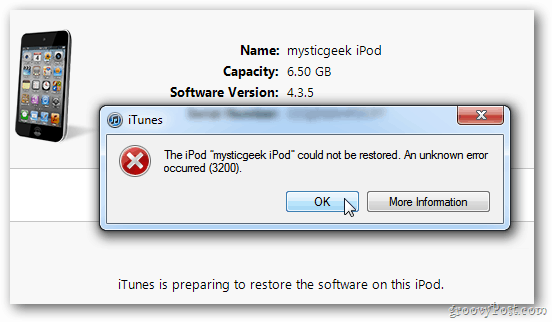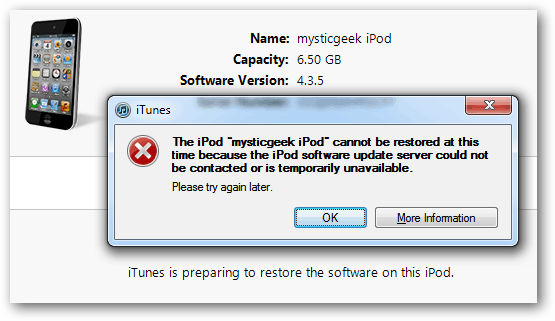This is due to a heavy load on Apple servers, sources say. It has nothing to do with your computer or device. No matter how many times you reboot your computer, device or home network – the upgrade process will still error out. During the upgrade process, iTunes checks Apple servers to validate your device and the .ipsw file. Because so many users are trying upgrade during these initial hours after the iOS 5 release, traffic loads are causing it to error out.
I’ve been trying to upgrade my devices for an hour now, and still no luck. My best advice is to keep trying, or wait until server demand goes down. Another thing you can do is download the iOS 5 upgrade directly. In Google, type: iOS 5 Direct Download. There are sites all over the web with links to direct downloads. If you haven’t upgraded yet, you’ll need to upgrade iTunes to version 10.5 first. Comment Name * Email *
Δ Save my name and email and send me emails as new comments are made to this post.