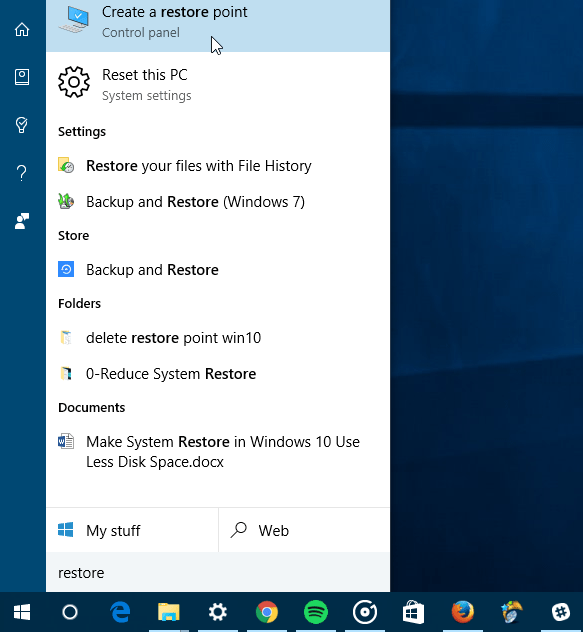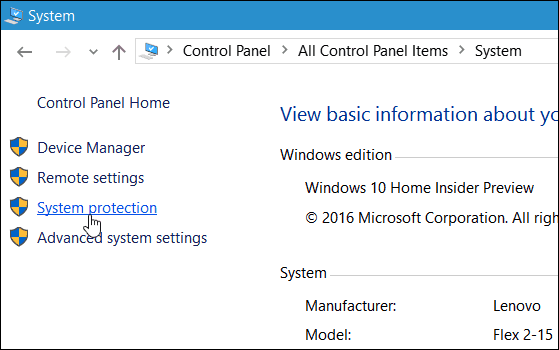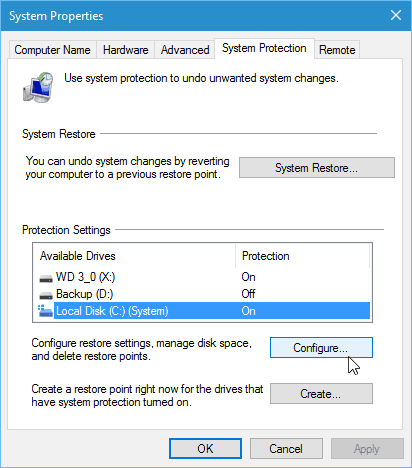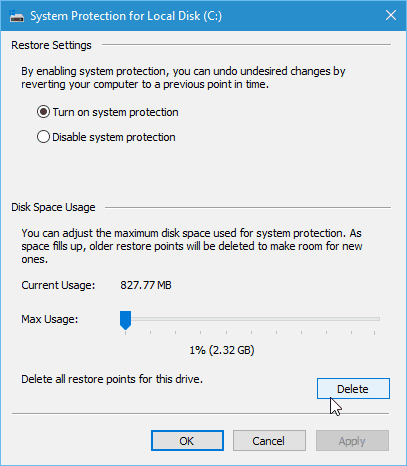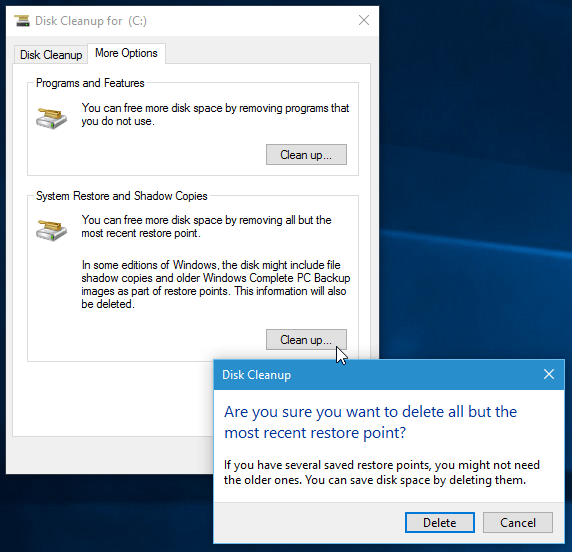Note: In Windows 10, System Restore is turned off by default, but it’s easy to turn it on. For more, read our article: How to Enable and Create a System Restore Point in Windows 10.
Delete All Old System Restore Points in Windows 10
Click Start and type: system restore and then select Create Restore Point from the results. Alternately, if you added This PC to your desktop, right-click and select Properties from the context menu.
The next step is to click System Protection in the left pane.
Now select your local drive and click Configure.
To delete all system restore points choose the Delete button and then Continue on the verification dialog that pops up.
Delete All But the Most Recent Restore Point
You can also save space by deleting all previous restore points except for the last one. To do that, run Disk Cleanup and after it scans your drive, select the More Options tab. Then under the System Restore and Shadow Copies section click Clean up and then the verification message.
If you find that you’re deleting restore points a lot, you might want to take a look at our article: Make System Restore in Windows 10 Use Less Disk Space. Windows10>Control Panel>System>System Protection>configuration pane says “old restore points will be deleted to make room for new ones” But in reality, windows usually doesn’t free up restore point space as old restore points are deleted. Old restore points no longer appear, but windows doesn’t get back the space that should be gained by deleting old restore points. Therefore the space available for new restore points becomes less and less even though old restore points are being deleted. Possibly related – Even when I manually delete an old restore point with tools like ccleaner or restore point creator, it often doesn’t increase the disk space available for system restore points. Is this a windows bug ? Is there a fix ? This is exactly how vmware workstation and fusion and esx work… it’s obviously useful, and it’s why vmware exists in a windows world. They are wise enough to think things like this through. Obviously this can be done somewhere, but I’ll probably have to google for 30 minutes to find it. Steve groovyPost Comment Name * Email *
Δ Save my name and email and send me emails as new comments are made to this post.
![]()