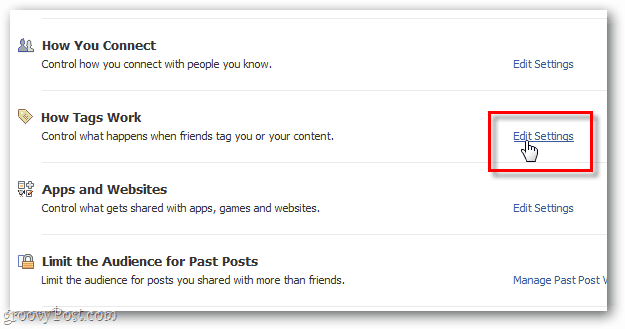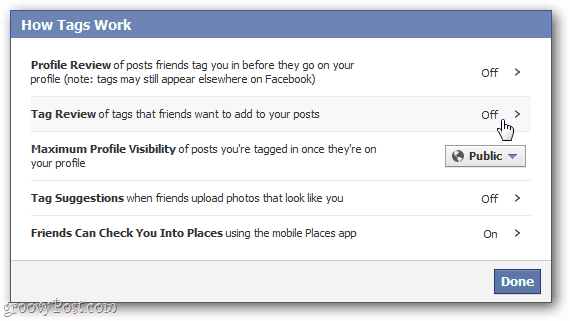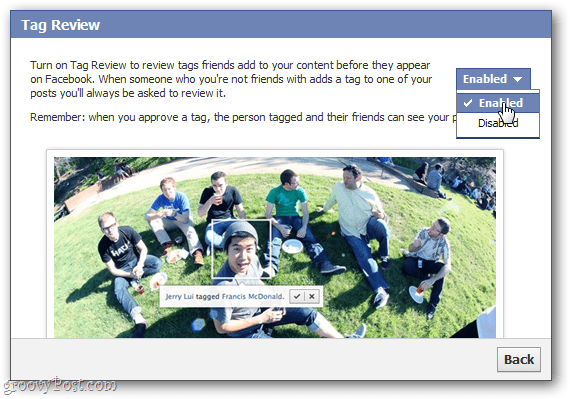It’s one thing to allow your friends to tag you in photos on Facebook. You still want to control who tags you in what photos, though. A new feature in Facebook’s revamped privacy controls let you do just that. Once enabled, if you’re tagged in a photo, you’ll receive a notification asking you whether you approve the tag. At the top right of your profile, click the DOWN arrow. Select Privacy Settings.
Next, on the Privacy Settings page, scroll down to How Tags Work. Hit Edit Settings.
Then, at Tag Review, turn the setting to Off.
The Tag Review window will open. Click the drop down and select Enabled. Settings will save automatically. Hit Back.
Now you’re back at the How Tags Work window. Click Done.
That’s it. Following these steps will provide you with extra control over who tags you in photos. It matters. Comment Name * Email *
Δ Save my name and email and send me emails as new comments are made to this post.