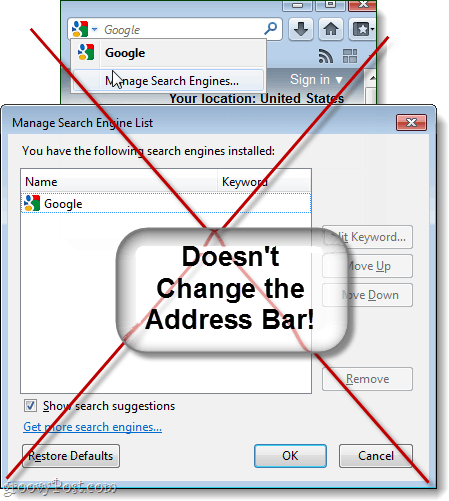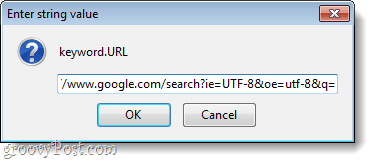You may have noticed that the dedicated search box allows you to choose between providers. It also allows you to “Manage Search Engines…” But, unfortunately, these changes only affect the search box, not the Firefox 4 address box. You can even go as far as to remove all of the search engines from the list except for the one you want to use, but Firefox will still use the default (Bing) for any search terms typed into the main address bar. Let’s change that!
Step 1
Type about:config into the Firefox address bar. This will take you to the config warning page that says “This might void your warranty.” Take this warning label with a grain of salt, since Firefox doesn’t have a warranty. However, this is the advanced system settings area of Firefox, so don’t go messing around with stuff unless you’re a groovy expert. With that said, Click the “I’ll be careful, I promise!” button.
Step 2
In the Filter box, Type in keyword.URL Under Preference Name, keyword.URL should pop up. Right-Click it and Select Modify.
Step 3
The default URL is likely Bing, just erase it. Now all you need to do is Paste in the following URL that matches the search engine you would like the bar to use. You can also use a custom search engine of your choice, you’ll just need to get the correct URL code for it. Once entered, Click the OK button.
Done!
Changes should take effect immediately, to test it out open a new window (Ctrl+N) and type a search query into the address bar. If it performs a search on the search engine that you specified then you can close the about:config window and call it groovy. Now you’re using a search engine that you prefer, and you won’t be bothered by the default one. In my example, I changed my Firefox 4 default search provider to Google. Bing has its uses, but I find that it just doesn’t compare to Google in terms of speedy, relevant, search results.
Thanks so much for your website! It solved my problem! Thanks –>Otherwise, try this. Instead of putting a new address into the keyword.URL, just –>Right-Click it and do RESET then exit the about:config page. this is a reply they made lower in the comment sections.. this works. thanx keep it up At the top of my Firefox 4 screen are: file, edit, view, history, etc. Underneath that the directions arrows followed by the place to enter URL addresses And to the right of that is the Yahoo web search box. Reinstalling the google tool bar which asks if I want google to be the default search engine (and I say yes) does not change it. Following your directions, the yahoo search box is still there. What am I missing? Great website and very valuable information – thanks! I’m not sure what you are asking though. Just type about:config into the address bar (the place where you enter a website URL). Otherwise, try this. Instead of putting a new adddress into the keyword.URL, just Right-Click it and do RESET then exit the about:config page. please email me at Lkelly16@comcast.net your a gentleman and a scholar…thanks for your time….I do appreciate it Had trouble with this too until I discovered that my DYDNS account had a landing page set which diverted my search to ‘ASK’. Disabled it and everything worked as per the great instructions here. Thanks again DD You also have to consider things such as privacy, and terms of use. Microsoft actually has a better policy on user privacy than Google does, however it doesn’t make up for inferior such results in this case. I’d check to see if you have any weird add-ons installed that could be changing it, you can check this by going to about:addons. I’m thinking it might be an old extension for 3.6 that is no longer compatible. If an add-on isn’t causing it, it could be a toolbar or something messed up with Google Desktop (if you have it installed). Firefox can’t find the file at jar:file:///C:/Program Files/Mozilla Firefox/omni.jar!/chrome/en-US/locale/browser-region/region.propertiesgoogle. and I have to go and do the about:config to restore to a google search and then it works. But how to I get it to stick? I’ve looked at about:addons but don’t see anything there that would be considered weird.
- Disable/Uninstall all of your add-ons / toolbars. The Ask.com toolbar was killing mine, and I had to delete it. The uninstall process had leftovers however, so I had to remove “C:\PROGRAM FILES\MOZILLA FIREFOX\COMPONENTS\ASKSEARCH.JS”
- Make sure Firefox is set to “Remember history” as sorta shown here: https://www.groovypost.com/howto/how-to/firefox-4-clear-history-on-exit/ Firefox 4 is dead to me now. How dare they do something so obviously anti-customer? On that note, Canucks can use: http://www.google.ca/search?q= Thanks again. You can also use the plugin available here: https://addons.mozilla.org/en-us/firefox/addon/amazon-co-uk-de/ Thanks a lot! It’s ok also as it is, but i’d like to use the “felling lucky” option as default. suggest? thanks and greeting from sunny place in Rome! It explains how to restore “I’m Feeling Lucky” search functionality. That’s it. That’s all you need as a value. Cheers! PS. I set this in FF3 and my upgrade to FF4 “remembered” my setting. make it For Google: https://www.google.com/search?ie=UTF-8&oe=utf-8&q= and you are on the ssl encrypted google :) I have tried on Windows 7; OSX 10.6.7 and Linux Ubuntu 10.04. Results as: — Windows 7 (Works Perfectly) — OSX 10.6.7 (Not Working) Changed to google search according to the post within the browser, check the config file named: prefs.js. it shows the config has been saved probably as user_pref(“keyword.URL”, “http://www.google.co.uk/search?q=”); restart the Mac and restart the browser, but the search result is still coming from OpenDNS as: http://guide.opendns.com/main?url= I also check the above url in the perfs.js file, and there is no such url exist. — Linux Ubuntu 10.04 (Not Working) I have done the same as above as OSX 10.6.7, also I have started firefox on both root user normal user, and save the config accordingly. As result, it is the same as OSX with OpenDNS search but not google. Could you please kindly help me through for the OSX and Linux part? Many thanks Best Regards, hth0923 Second, I have a related issue that this does not fix. The internet service provider at my boyfriend’s mother’s seems to bypass any default search options and immediately use its own ridiculous search that tells you “yeah… that thing you searched for… no website exists by that exact name…” to which I reply “duh… hence the SEARCH.” Any suggestions on how to disable this function? She homeschools and isn’t that savvy with a computer so I am trying to find a way to remove this crappy “search” method from her computers entirely, since it doesn’t actually help, and google would be a much better search engine to populate if she mistypes a website or can’t remember the url. (what with it’s nifty “did you mean X” tool) Any help is appreciated. If it is just her own internet, the problem is easily fixed. But, if it is a community WiFi or shared line then it will be more problematic. But, I’d have to advocate against using Safari. It’s the least secure of all browsers and isn’t really good on any platform other than iOS. If Firefox isn’t working for you, try Chrome, Opera, or even IE9! Many Thanks If you ever get stuck on something and need help, feel free to post your Question on our new Q&A site – http://answers.groovypost.com I tried to make it as easy as possible for our readers to get free tech support and help each other. Thanks! Can’t wait to share this with my friends. Tami On another note, this does work with firefox 5.0 but i am finding that only when your search term is 2 words or longer. E.g. search ‘potato’ & get a message: Sorry, the website potato cannot be found. Search ‘potato salad’ and get google search results for potato salad. It is almost as if firefox tries to load it as a webpage when only one word is entered, any ideas on how to change this so it also performs a search? It works also with Fireox 5. Any advice? Many thanks in advance! It is almost as if firefox tries to load it as a webpage when only one word is entered, any ideas on how to change this so it also performs a search? Thank you. finally this is the last google tie-in I will ever see! can’t thank you enough. i am currently using firefox 5. but i cant see orange firefox button on left up corner. everything is working fine.. i think that i downloaded old firefox 4 from yahoo.com and it also dont show that button… plz help me I’ve been dealing with Bing as the default for weeks now and couldn’t figure out on my own how to change it. Bing just does not compare to google. They loaded it down with WAY too much content. I have google.co.uk set as my search engine in firefox, but when I use the navigation bar it always searches google.com. Does anyone know if it is possible to make the navigation bar use .co.uk as well? Many thanks Useful info. Thanks for the Info..It works fine. THANK YOU!! Thanks again. F**** Yahoo, and f*** AVG for messing with my browser in the first place. Very informative! Any ideas? Thank you for your time. It worked for Firefox version 7.0.1 http://www.firefoxwithbing.com/ this is clearly a reaction to the increasing popularity of bing as well as moves that google has made to antagonize mozilla. In the end, choice is good and for those of us that prefer firefox without the google wares, this is it! no more avg search i am a hacker so its stupid to use a antivirus search :O My computer was also hijacked by Microshit Bing an I wanted to move back to Google. Thanks A. It says Google on the about:config page yet when I search on the home page it searches with Yahoo. I have tried resetting the keyword.URL instead but have gotten no success. I do not have any Yahoo plug-ins. Help! Also, above the “Home page” Make sure you select “Show my Home page” where it says “When Firefox starts…” Unless I’m completely mistaking what you said? PS- I also pasted the google search url into “CT2786678.SearchFromAddressBarUrl” after searching for “addressbar” in the filter box. Thnx for the comment. -S -S Evan M Thanks I have done this a few days in a row now as everytime I open a new firefox window (not new tab) it goes back to the old settings again and goes back to Ask search! Why does it not save the new setting? Thanks Click on Manage search engines this takes you to Mozilla Firefox Ad Ons in my case I wanted duckduckgo so typed that in: search for ad ons chose one for duckduckgo and clicked on Ad to Firefox. voila – very easy Thank you for pointing me to the correct location. not working for me BUT tried it in FF 3.6.3 instead of 4 want to change google.com (which always stupidly changing the language/ redirecting acc to the local IP) into google.com/ncr or google.co.uk. any suggestions welcome anyway (except update FF) regards Damian http://www.google.com/search?btnG=Google+Search&q= bing FTW xD This Instructional Advice has been extremely helpful to me in getting rid of this Evil so called Basic Scan Search Engine that has caused me misery for over a week now and I would say due to my Ignorant of Computer knowledge. But Big Thanks to you guys I am free from misery and concerns and all my Browser Search Engines don’t get Redirected to Basic Scan any more but stay with my favorite Search Engine Good Old GOOGLE. Anymore computer related problems in the future I am coming to this website for Advice or even for my Computer Studies. God Bless you and THANK YOU VERY MUCH AUSTIN KRAUSE. Sent from my Mobile Thanks Otherwise, it should work fine afterwards, like it did for me. Thanks, Austin! Now, if only I could figure out a search URL for Startpage.com searches… WHERE is this coming from and how to stop it!~! I also went to tools/options and changed my homepage to google and told it to show on startup. I checked under programs to see if there is any AOL program in there that I can uninstall and find nothing. Further suggestions Mr. Groovypost, please?
![]()