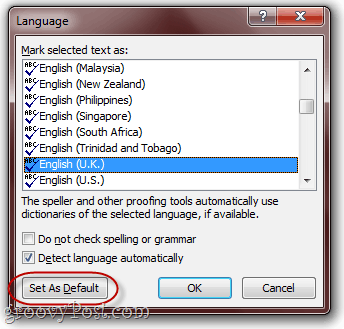Step 1
Create a New Word document, or open an existing document with AmEng/BrEng text.
Step 2
Select the text for which you’d like to change the proofing language. If you want to change the entire document, press CTRL + A to select all.
Step 3
From the Review ribbon, click Language > Set Proofing Language…
Step 4
Choose English (U.K.) or English (U.S.) and Click OK. Obviously, you can choose any other language here as well, including English (Canada) and other versions of English.
Step 5
Repeat this for each section of your Word document that uses a different language. If you want to change all documents to the selected language, Click Set as Default.
That should do the trick.
For a more in-depth guide on setting up multiple dictionaries in Office 2010, check out this earlier tutorial: How to Add Multiple Languages to Office 2010. Americans speak and spell American, Every other English speaking country speaks and writes English. Americans measure using American units, US gallons, US tons etc Many years ago the commonwealth countries used Imperial units, proper gallons, tons etc Now, America is about the only country in the world who hasn’t gone over to the metric system. Whether its spelling, measuring, manners or how you hold your fork, America is the odd one out, left behind by he rest of the world. There was a vogue for using US spellings in Australia from the 1930s to 1960s – notably the Australian Labor Party uses the US spelling and the town of Victor Harbour changed its name to Victor Harbor (but Shellharbour didn’t). However, normal usage in Australia nowadays favours (not favors) UK spelling. Spare a thought for the poor lexicographers. Thank you so much Comment Name * Email *
Δ Save my name and email and send me emails as new comments are made to this post.
![]()