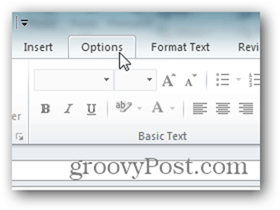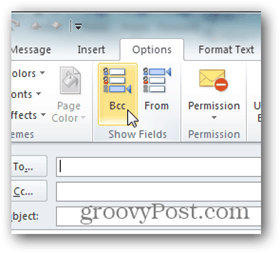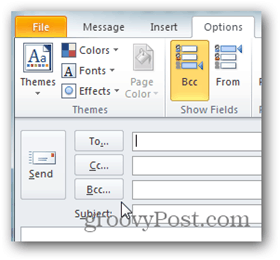Open Outlook 2010 and Compose a new Email
Click the Options tab on the Ribbon
Click the BCC button
All done – Outlook should now show the BCC field in all new emails and replies.
Comment Name * Email *
Δ Save my name and email and send me emails as new comments are made to this post.