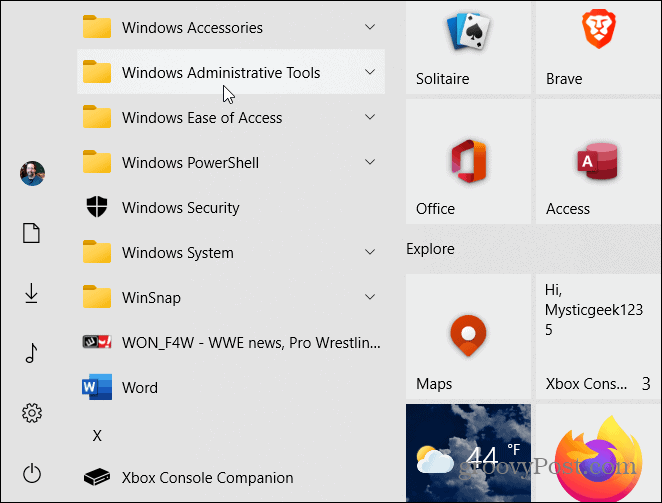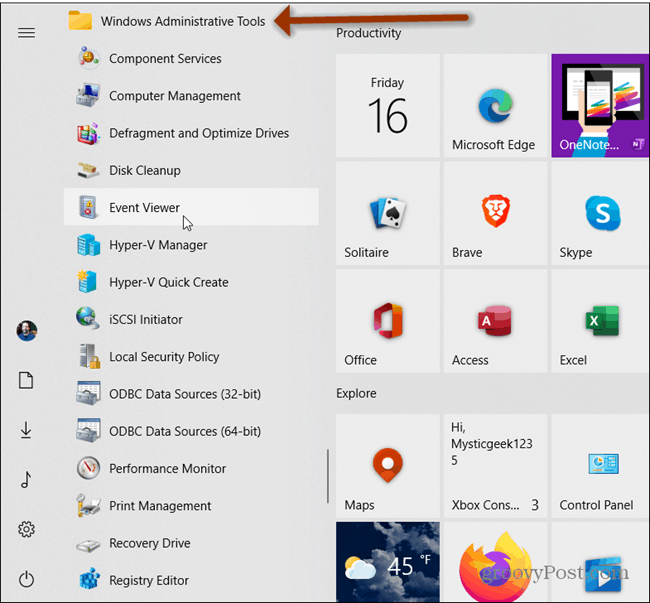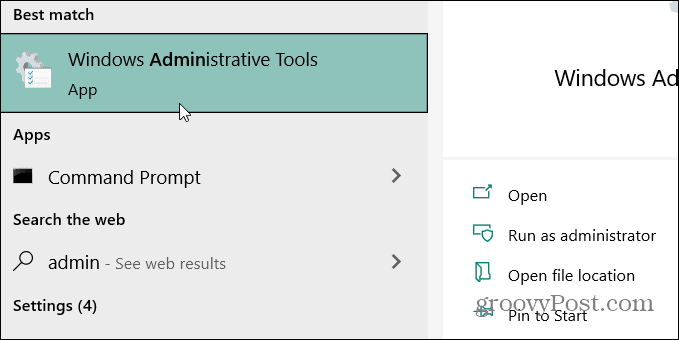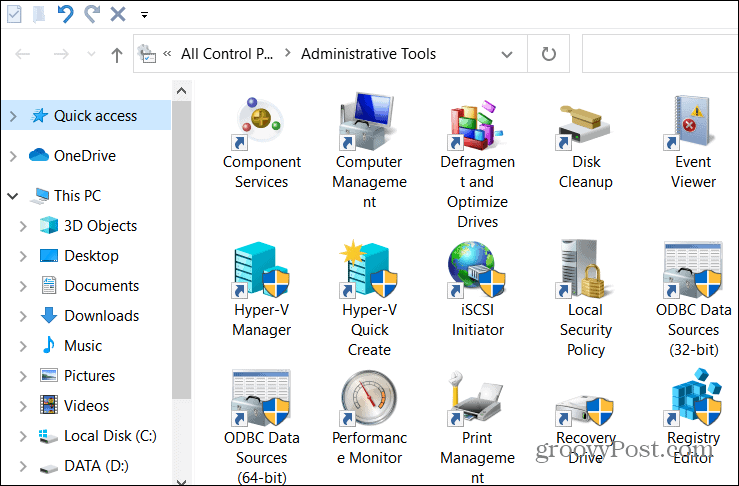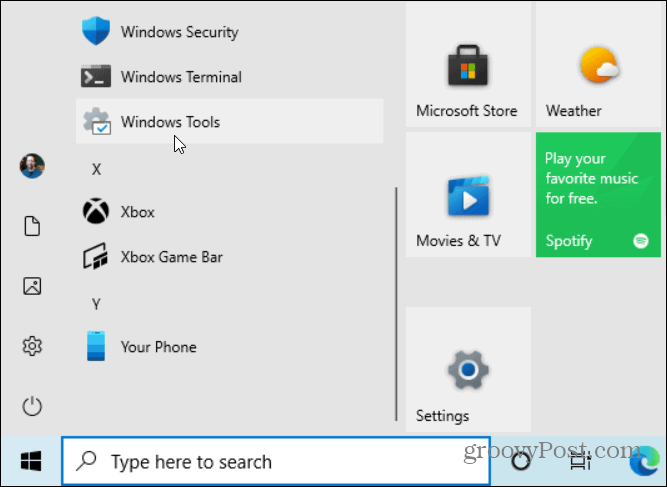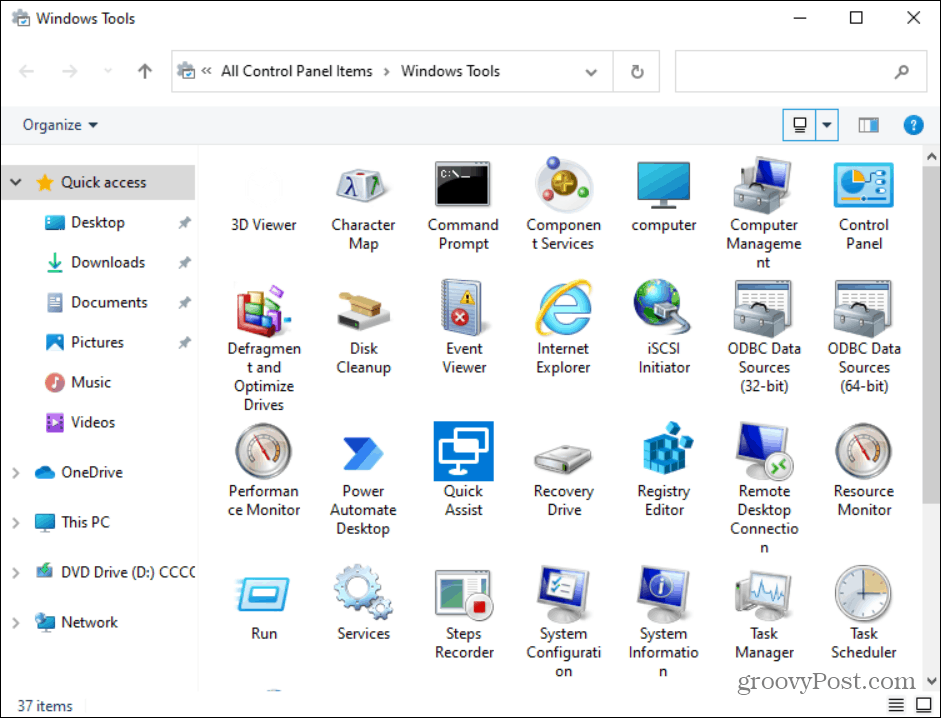Find Administrative Tools in Windows 10
If you are running Windows 10 20H2 or below, you’ll find Administrative Tools in the Start menu. Click the Start button or hit the Windows key on your keyboard to launch it. When the Start menu opens up, you’ll find a list of installed apps in the left column listed alphabetically. Just click one of the letters from the list. This makes it easier to find apps and other items by their first letter. Click the W from the menu of letters that comes up.
That brings you to everything that starts with “W.” From there click on the Windows Administrative Tools folder.
That will expand the folder which contains tools and utilities like Disk Defrag, Hyper-V Manager, Event Viewer, and others.
Alternately, you can (for now at least) hit the Windows key and type: admin and click the Windows Administrative Tools app from the list of search results.
That opens the folder which contains all the administrative tools you’ll find on the Start menu.
Expect Classic Admin and System Utilities to Keep Moving in Windows 10
Things are going to keep moving. Future versions of Windows 10 will no longer feature the Administrative Tools folder on the Start menu. Starting with Insider preview build 21354, Microsoft announced it is changing the name of the “Windows Administrative Tools” folder to simply “Windows Tools” in an effort to better organize admin and system tools. You’ll be able to find it by going to Start > Windows Tools.
That opens the Windows Tools folder where you’ll find approximately 40 shortcuts to various admin utilities like Control Panel, Steps Recorder, Event Viewer, Services, Task Scheduler, and others.
Moving forward you can expect Microsoft to continue to bring classic utilities into the modern Settings app. Or, simply replace, remove or deprecate others. As classic utilities and other items keep moving, we’ll do our best to help you access them. For example, check out how to create a shortcut to open the classic “System” page. Comment Name * Email *
Δ Save my name and email and send me emails as new comments are made to this post.
![]()