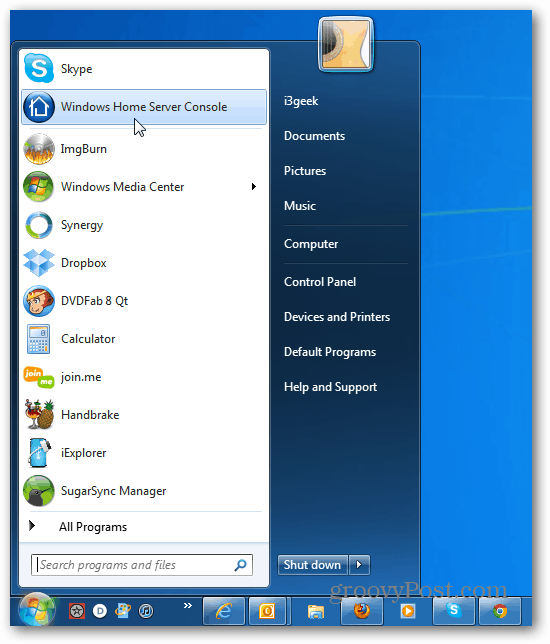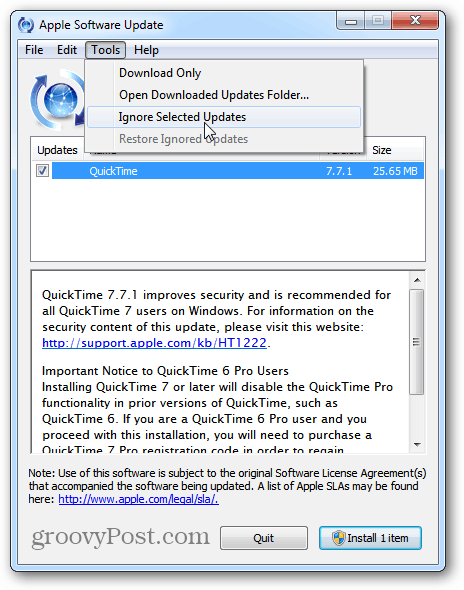To stop from seeing the same updates you don’t want, click Start » All Programs » Apple Update.
The Apple Software Update screen comes up. Select the update(s) you don’t need then click Tools » Ignore Selected Updates. The updates are now hidden and you can quit Apple Software Update.
The next time it runs an update, you have the option to Reset Ignored Updates or not.
Comment Name * Email *
Δ Save my name and email and send me emails as new comments are made to this post.