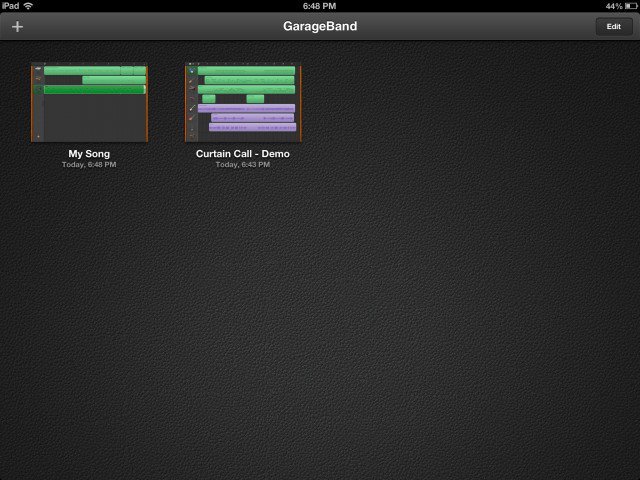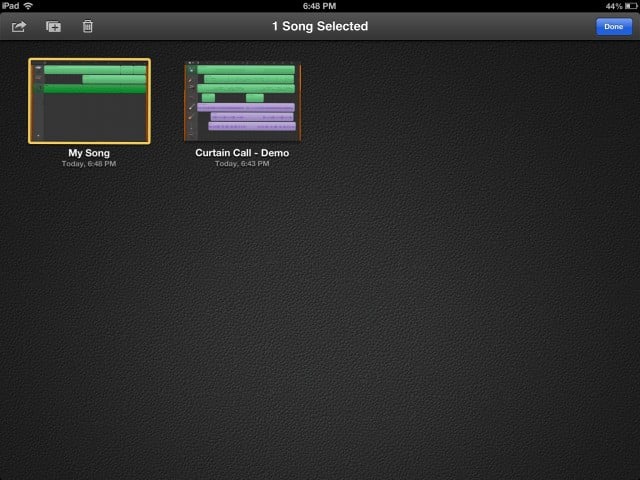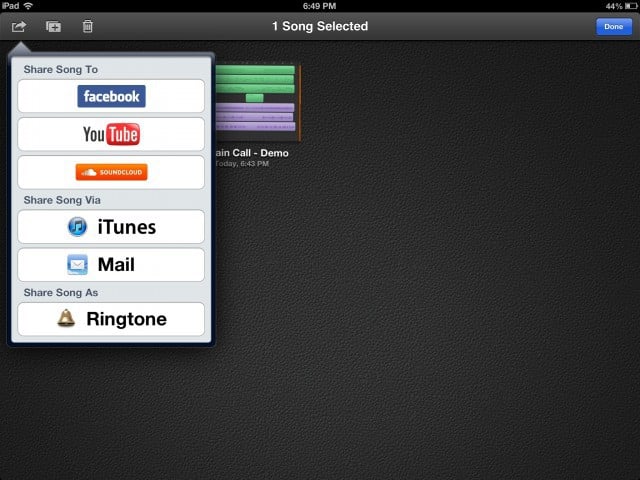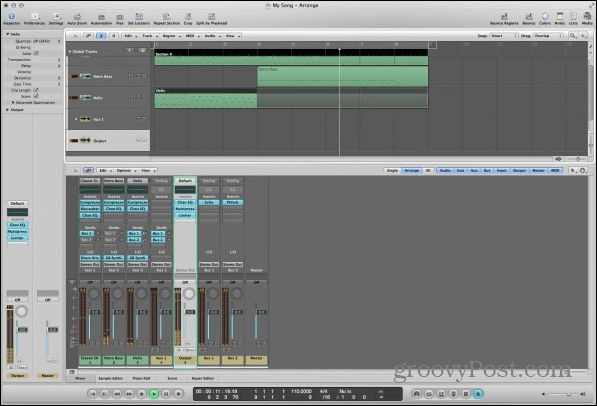Logic Pro is a professional DAW (digital audio workstation). It allows for users and engineers to record, arrange and mix music. What’s very cool is that much of the code in GarageBand is based on Logic. Many of the instruments and effects in GarageBand are scaled down versions of those in Logic, too. This means that you can actually import GarageBand tiles to Logic.
First, tap the “Edit” button on the top-right.
Tap the “Share” icon in the top-left corner of the “My Songs” view of GarageBand.
The application will ask you how you want to share the song “Share Song Via” and you have several choices. Choose iTunes.
After that, GarageBand will ask you to choose a format. You can send the song to iTunes as an iTunes file (which is basically just an AAC for iTunes playback) or GarageBand. You want to choose GarageBand. Sync your device to iTunes. This will import your file. Under device’s Apps Tab (Note: Your device must be connected to iTunes and you must select it), you will see the GarageBand icon. Select it, and your file will appear under the GarageBand Documents list. Click on the file and “Save to…”. Save it to your usual music folder, or wherever you like to keep your song files.
You may have to download an update when you open the file:
The file will default to your installed DAW (GarageBand for Mac, Logic, Logic Express). Now you can edit and use the file in Logic Pro.
It seems like when In transfer G Band into Itunes =— there is a loss of quality… also can I transfer my garage band project into Logic as play it back with all tracks? Also can you change Logic to look like G Band… I really like the way G Band looks but want the quality sound of logic Alan Comment Name * Email *
Δ Save my name and email and send me emails as new comments are made to this post.