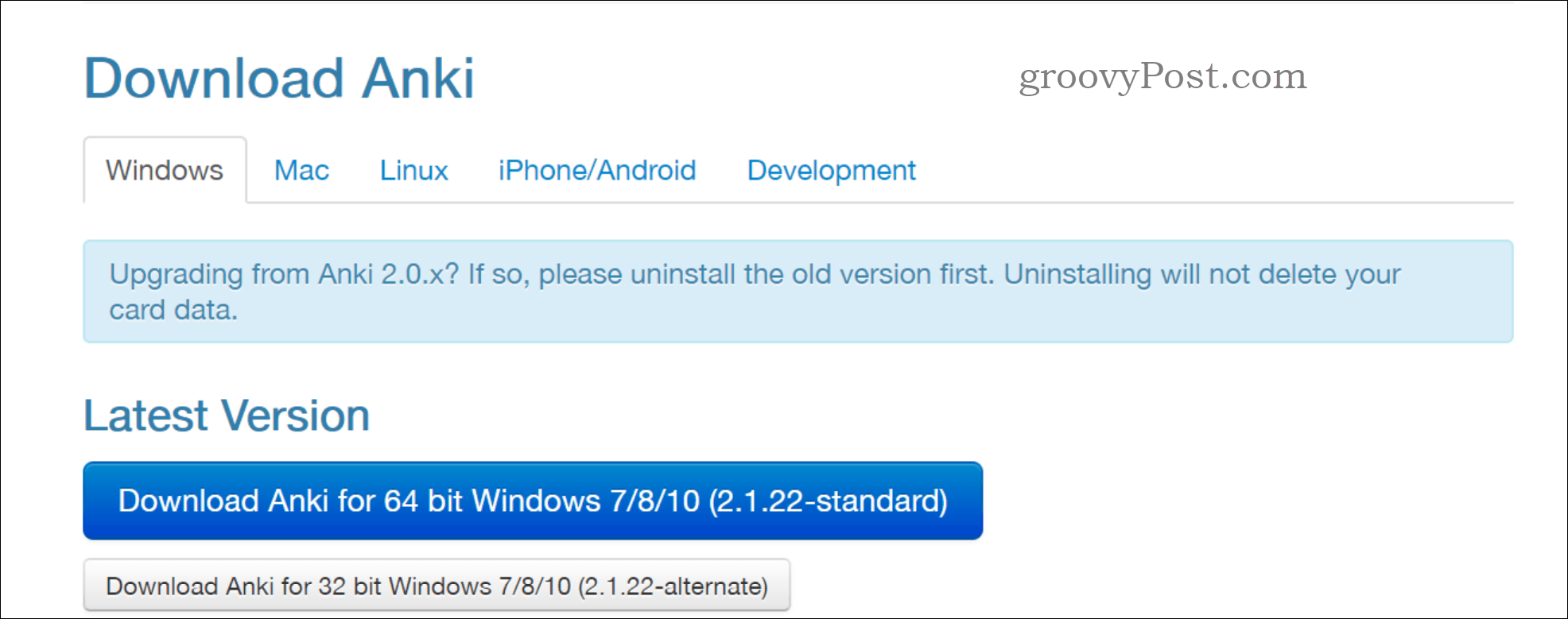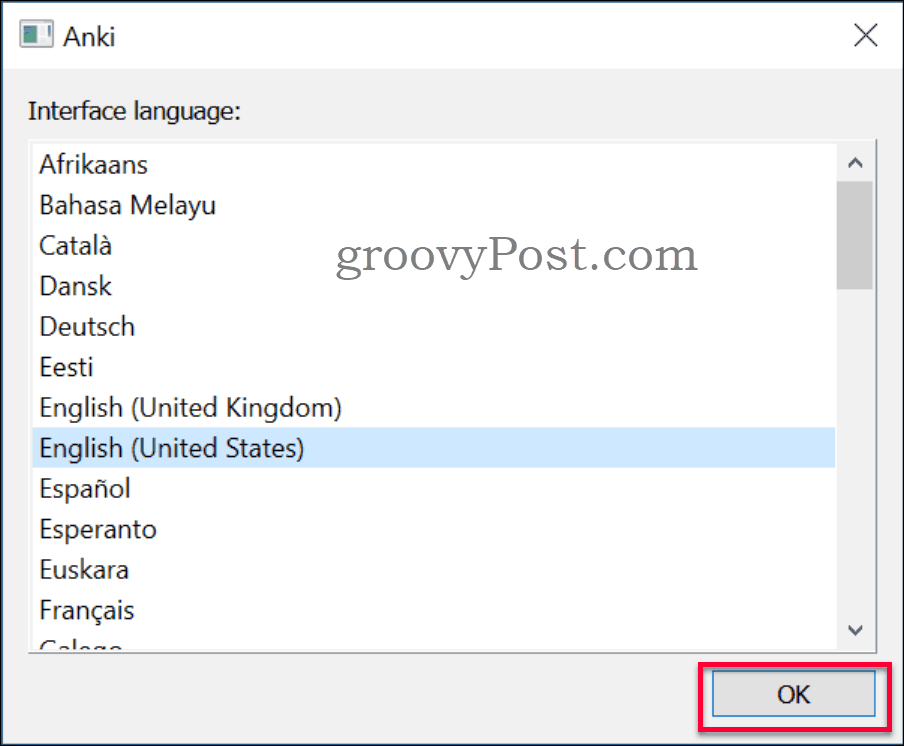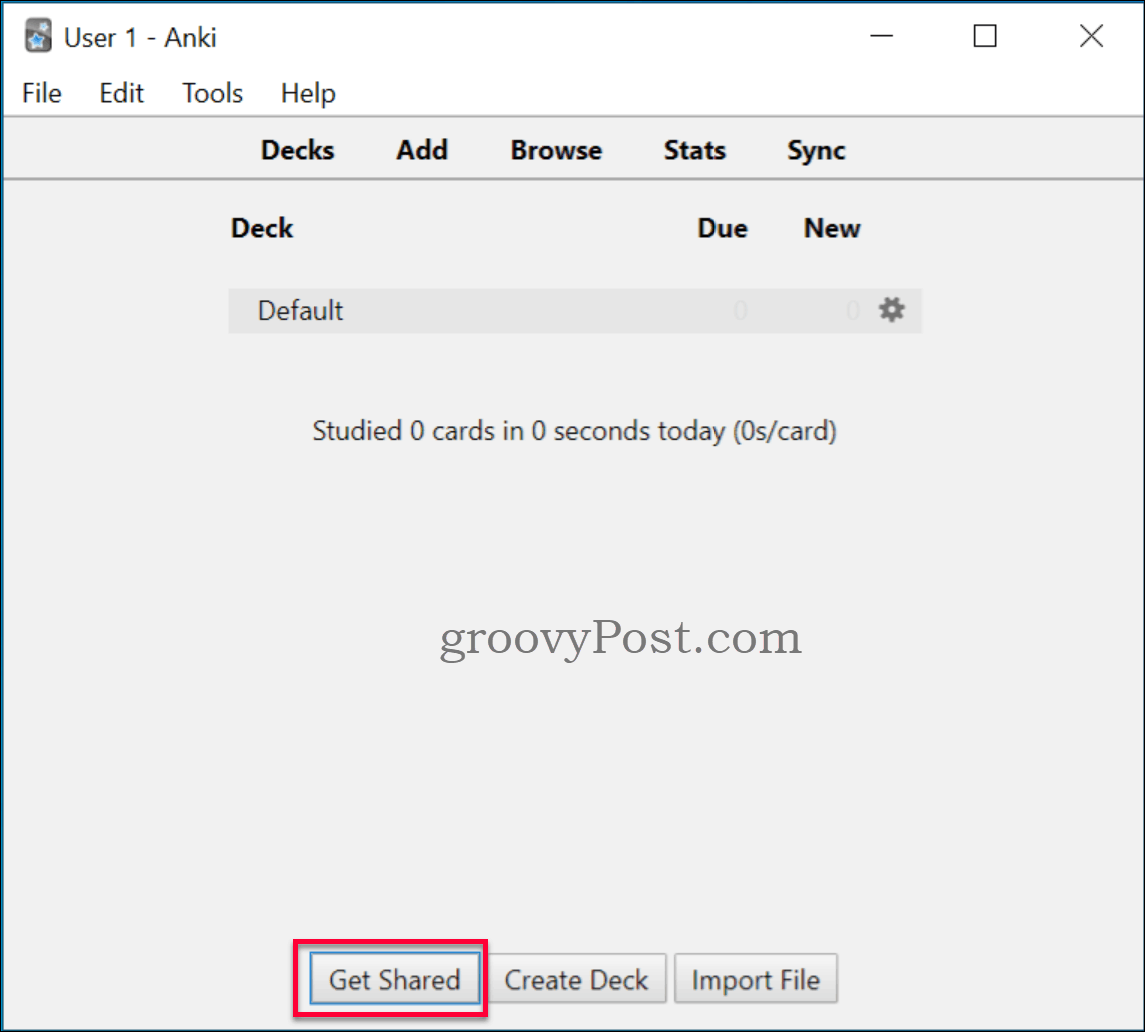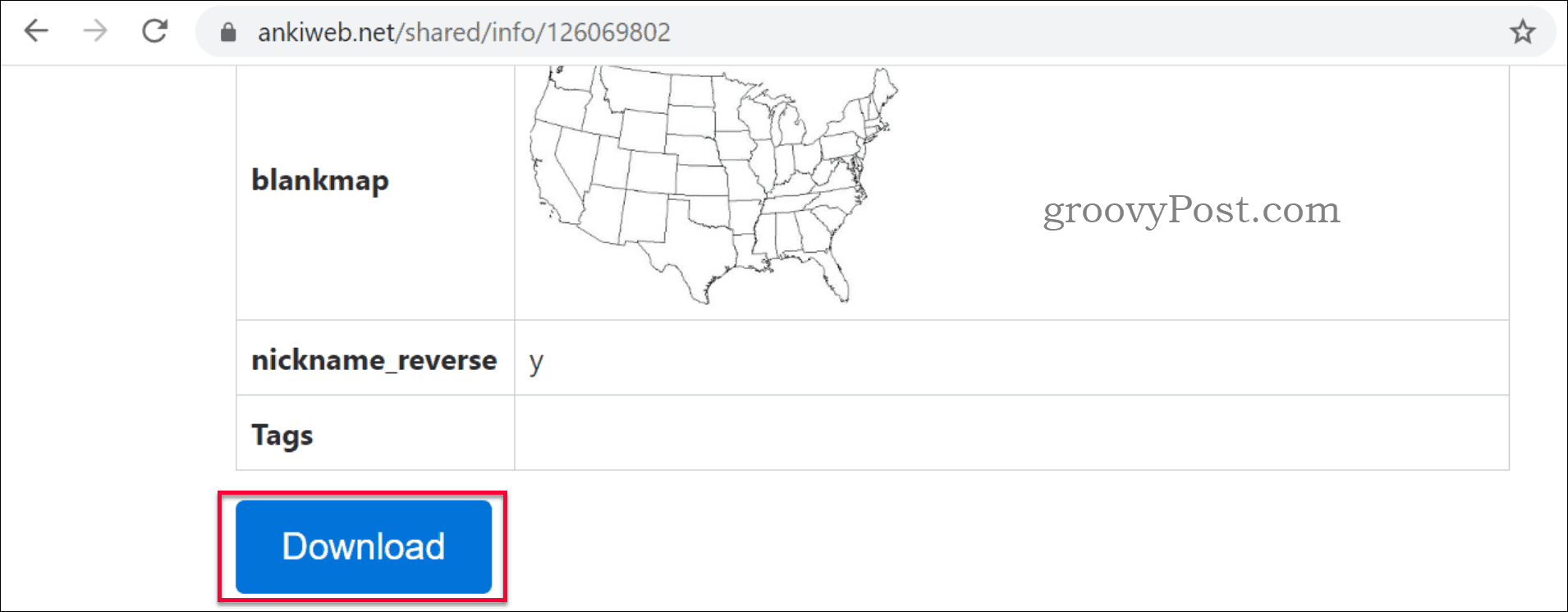So — what is Spaced Repetition Learning? I’m glad you asked. Let’s dig into this technique which has changed my life — and I guarantee it could change your life also if you put it into practice as I have.
Spaced Repetition Learning
During human history, it’s served us well to only remember things that repeat. For example, why should I, for the rest of my life remember where I parked my car in a big shopping center if I probably never will park at the same place again? Our brain excels at remembering things that repeat. Such as if you find blueberries in the woods. The more you visit the same location year after year, soon you will be able to find it again easily. The same concept works for specific knowledge you want me to memorize. For example, let’s say you want to memorize the ten largest countries by surface area. First, start off by researching them and reviewing their names a few times. Next, is the first repetition of reviewing their names again after four hours and then again in 24 hours. The third repetition should happen within three days and then again after 7 days. If you continue to remember the names, feel free to space it out a few weeks or a month. Granted, this is an example but you hopefully understand the principle and power of repetition learning. Using this simple method has allowed me to personally memorize anything and everything (seriously) simply by employing repetition learning. Earlier I gave you a brief example of spacing out reminders. Doing this on your own can be tedious unless you have a structured way to manage these reminders. The solution is to use an application specifically designed to help you with your retention based learning. The one I’ve been using for many years is called Anki.
What is Anki?
Anki is a flashcard based application that repeats each flashcard in intervals depending on how well you know the information. For example, let’s say you want to memorize all the individual states in the USA. After installing Anki on your Mac or Windows PC, import the free US State flashcard “deck”. As demonstrated in the animated GIF above, look at the question and think about the answer. Click show answer and then click if the answer was easy, good or again aka, hard. Depending on how you answer will determine when Anki will show you that card again. Living outside the USA in France, when I first started memorizing the US States, all of them were hard so I clicked Again. I practiced this “deck” for 10 minutes each day until I began to click Good or Easy on the cards. For those I clicked Easy on, they were not be shown to me again for four days. The second time I clicked Easy on the card, the application won’t show the card again for a few weeks, and so on. Now, several years later, as I run through the cards, only a few cards will show up only once a year for me. Another nice feature is if I happen to forget a US State, or capital city or even a country on the planet (as I said earlier, I’ve memorized many many things at this point), the answer to the flashcard will reset and start at the beginning, helping you memorize the information again.
How expensive is Anki?
For the most part, Anki, along with many shared flashcard decks is 100% free for Windows, Mac, Web, and Android mobile devices. The Anki iOS client, however, is not free as of the time of this writing (May 2020). That being said, Anki works great on a Web browser, including iOS if you want to do some learning on the go. Not only is the majority of the clients free, but you can also create a free Anki cloud account to sync your data across all platforms, including mobile and web clients.
How to Install Anki
Anki is a free download from https://apps.ankiweb.net/#download for most devices including Windows (both 32-bit and 64-bit), macOS, and Linux. Mobile apps exist for Android, iOS (remember it costs for the iOS client), or using the WebClient, which can run on any OS that has a web browser.
After downloading, execute the installer file. On Windows and Mac, it takes up about 354 MB of disk space.
Start the Anki application either by using the desktop shortcut or from start-menu (or Finder/Spotlight on macOS). On the first start, you will have to choose which language you want to use and then click the OK button.
Using Anki
We now need to fill up Anki with things we want to remember. You can do this two different ways:
Import flashcards “decks” created and shared by others.Create your own flashcard “decks”.
How to Import an Anki Flashcard Deck Shared by Others
Before creating your flashcards, you can check to see if someone has already done the heavy lifting for you. If you’re looking for a geography deck or even a language deck, there’s a good chance someone in the community has already built the flashcards for you. To explore what’s available, go to https://ankiweb.net/shared/decks/ or in Anki, click on Get Shared button.
As mentioned earlier, a fun, first lesson might be learning all 50 US States and Capitals. Do get started:
How to Create an Anki Flashcard Deck
Anki becomes powerful when you create your flashcards as you can use it to memorize close to anything. This includes images, for example, if you want to learn geography or famous people or anything else. Simply create a card and add am image to it. Or, if you’re going to learn languages, you can add sound files to hear the pronunciation. Your imagination is the limit. To create your deck of flashcards, do the following:
How to Sync your Anki Data between Multiple Devices
For backup or if using multiple devices, it could be a good idea to sync the flashcards to a cloud account (AnkiWeb), which is free. You might want to use a mobile app and review your Anki flashcards when waiting on the bus/train or alike. It’s practical to also have Anki installed on your regular computer to be able to study there as well. To sync your flashcards and your progress, you have to create a free Anki account by clicking on the button Sync.
A dial popup, and if you already have an Anki account, just enter in username and password. If not, no worries, you got a link to create an account, click there. And then click the sign up link or go directly to https://ankiweb.net/account/register.
Enter in email address twice and a password and then click the Sign up button.
Read through the agreement, and if accepting check the box and click the Agree button, this will send you an email to verify your email, click on the Verify Email link to do so. Congratulations, you now got an Anki cloud (called AnkiWeb) account and can use that to log in to the Anki app and sync your flashcard and progress to Anki cloud between all your devices.
The first-time login Anki will notice your cloud account is empty, and your local account has flashcards that haven’t synced yet. Choose the option Upload to AnkiWeb.
Memory Techniques
The brain is excellent to remember images/locations but gets harder to remember more general information such as numbers, words, and sounds. Therefore most memory techniques transform all information into pictures since that is a language the brain saves data. In the example earlier with planets, to remember Mercury think about the first object that sounds like it, or just what image first comes to mind. Even if you don’t feel it is related, often the first image that you come to think of that is the best to use. The brain will find back to that next time you need it. Which model to choose is personal, and based on our life experience. The first thing I come to think of is the singer from Queen Freddie Mercury. Hence, I have that as my image to remember the planet, but it doesn’t have to the same exact word, just the spice curry or anything starting on “Mer” works. The brain is fantastic to fill in the rest for you. Having an image for what you need to remember is excellent, but you need to be able to find that image when you need it, for that we can use something called a Memory Palace.
Memory Palace
Memory Palace is a base picture that you attach all your other images. It can be anything that you can see clearly in your mind. It could be your bedroom, the path to school/work. In this article, we use the human body as a memory palace since everyone can relate to that. Our earlier example of planets, we connect our image representing the planet closest to the sun on top of the head of our person. My picture was Freddie Mercury for the planet Mercury, so I have him standing on the head on the Memory Palace image, which is the human body. Then the second planet (Venus) image I tie to the eyes, the third planer (Earth) to the nose, and so on, you get the idea. If we later need to retrieve this information such as: -Which is the second planet from the sun? We know our Memory Palace is the human body, we know first is head and second is eyes, there we can see in our mind the image for the planet Venus and thereby retrieve it. Remember, the brain can remember close to unlimited pictures and locations; that is the key to remember things.
Memory Myths
Three common memory myths are about photographic memory, percentage usage of the brain, and that brain performance decrease unstoppable by age. We will go through each and one of them.
Photographic memory
If the definition of photographic memory is that one person can look at a landscape or a detailed photo for a certain amount of time and then close his/her eyes and then be able to see it and tell details as if they could see the photo in their mind. Then there are no known humans who have proven to have this skill. If, for example, someone who frequently is seeing cars gets very good at noticing details on vehicles. That doesn’t mean the person has a photographic memory when later looking at, for example, birds. There is one documented case of a girl who had a photographic memory, tested by her teacher. The student later married her teacher and refused to have anyone else test her photographic memory skill. Therefore assumed the test to have been incorrectly done. There are a few savants with brain damages that got extraordinary memory, but not even them have a photographic memory. If someone existed with this skill, we would for sure know about it. As it would be a skill useful for memory competitions and even for certain TV-entertainments.
Do we use only 10/30/50% of our brains?
I have, for most of my life, thought that I only use 10% of my brain. That is wrong. Humans use 100% of our minds, not at the same time, but we use all parts of it. You can think of it like your home. You aren’t in all of your rooms at the same time, however, over the course of a day, you likely will use all of them. That makes sense if you think that our brain is the part of the body using the most energy. If that were using less than 100% of its capacity, it would be a massive waste of energy.
Brain performance decreases by age and nothing we can do about it?
The brain does decrease performance by age, and many factors to lessen or even reverse the biological age. The scientist has proven that the following is right for your brain regardless of biological age.
Physical activity – doing sport 30 minutes at least three times a week makes your memory center hippocampus not only stop to reduce by 2% per year after you reach 30 years old. But to make it grow, regardless of your age.Sleep – Do not stress over a more extended period, and to get enough sleep. How much sleep is needed? It is a personal thing and related to age.Food – Healthy food is good for the memory.Social activity – has proven to help memory.
Final words
Using memory techniques is something everyone can do. Those who win the world championship in memory (yes, you can compete in that), no one has been born with an extraordinary brain. They all at first had ordinary memories, and with the help of memory techniques as described here, trained themself to an incredible mind. Memory training has changed my life. Each morning I spend time to go through my flashcards in Anki. Each time I learn something new that I want to remember, I add it as a flashcard in Anki. To remember it more comfortably, I transform the item to remember it into an image. And place it into one of my memory palaces. Like with every skill, learning memory techniques takes time. You can instantly use it and get better for each day.
![]()