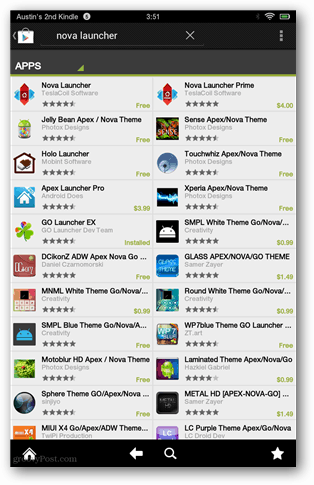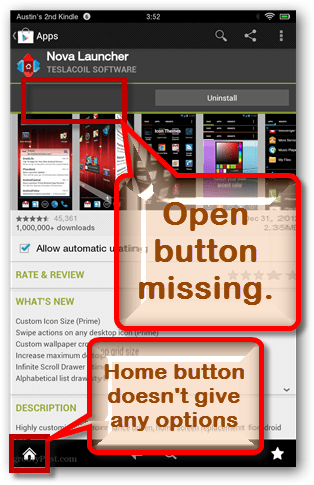Prerequisites
Rooted Kindle Fire HDES File Explorer installedGoogle Play Store installed
The easiest way to get the new launchers on your device is to grab them directly from the Google Play market. Alternatively, you could grab the APK files, but I prefer to just pull them from Play. If you’re looking for a good launcher, I recommend either Nova Launcher or Go Launcher. You may notice that after installing a launcher that there won’t be any way to open it. Don’t worry, you’ll fix that in just a second.
After you have the launcher installed, open up ES File Explorer and browse to the following location:
/data/app/
From this folder, you’ll need to track down the launcher .apk file(s). It may prove somewhat tricky because the file name may not match up with the launcher name, so look for the matching icon instead. Once you find the correct apk(s), move (cut/paste) it into this folder:
/system/app/
Now track down the apk file that you just moved, and long-press on it to open up its Properties. Within the properties set the permissions to:
User: read, writeGroup: readOther: read
Now reboot the Kindle Fire HD by shutting it down and turning it back on.
Once it’s restarted, tap the Home button to bring up the launcher action chooser. Play around with the different launchers until you find one that you like, and after you do set it to the default by checking the box at the bottom of the action prompt.
I’ve tested out both Nova Launcher and Go Launcher on the Kindle Fire HD. I didn’t notice any issues from either except that the bottom-row from the overlapping Kindle launcher skin pops up even when it isn’t needed, sometimes moving the screen slightly.
I haven’t played around with the Nexus 7 to compare, but I imagine the two tablets are very similar hardware-wise. My advice to anyone looking at buying these tablets would be: Nexus 7 — For people that like to customize their tablet, have access to every app available, receive timely software updates direct from Google, and definitely the go-to tablet for beginner and advanced developers. ES File explorer can mark it as writable. I can post a screenshot of it later. Comment Name * Email *
Δ Save my name and email and send me emails as new comments are made to this post.
![]()