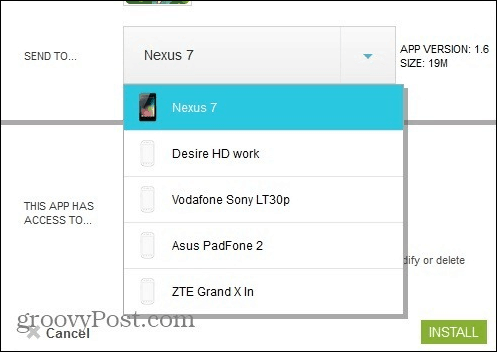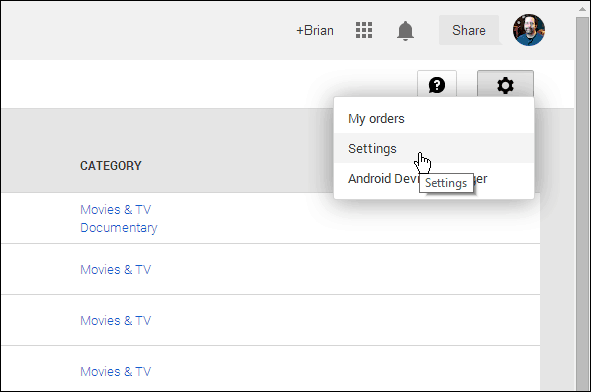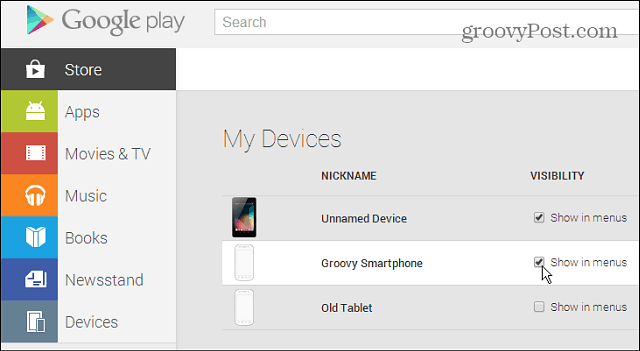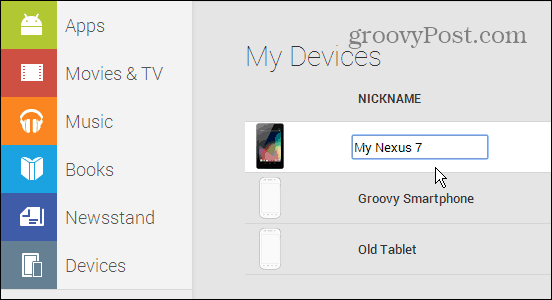Note: This article has been updated to reflect the changes in the Google Play Store. If your list looks like the one in the image below and you’re not using all of those devices, you’ll want to shed the old ones. The process is easy. And even though you can’t remove a device altogether, you can at least remove it from the Play Store list.
Remove Android Devices from Google Play Store List
Log in to the Google Play Store and click Settings (gear icon) on the top right side of the page, or click this link to get where you need to be easily.
On the next page you’ll see a list of all of the devices associated with your Google account. Just uncheck the ones you don’t want shown in the devices list anymore when installing apps.
Also note that here you can rename your devices by clicking the Edit link on the right end of each device’s line, type in a new one, and hit Enter. You can change your email preferences from here too.
How many old Android devices do you have on your list? Do you usually install apps from the Play Store on your computer, or directly from the device? Leave a comment below and let us know what you do. Also, for more Android tips, make sure to check out our new site called groovyAndroid. It’s a bit sparse right now, but we’re growing the amount of content regularly. This article was likely written when it was still possible to remove a device, but since the article is bound to block title, changing the title would cause more problems than it’s worth. To be fair, the author also has this note in the article: “Note: This article has been updated to reflect the changes in the Google Play Store.” It’s not the author’s fault google decided to remove a feature many wish they hadn’t. I agree that “Remove” is not what these folks think it is. You DIDN’T answer the question!!! PS, I’m not subscribing to future comments. & now i have a new account hope ther’s someone help me how can i remove Yes, i have reset my password many times. Thanks Comment Name * Email *
Δ Save my name and email and send me emails as new comments are made to this post.