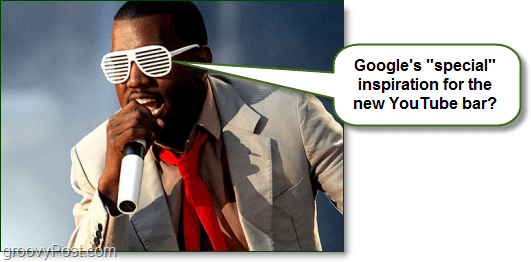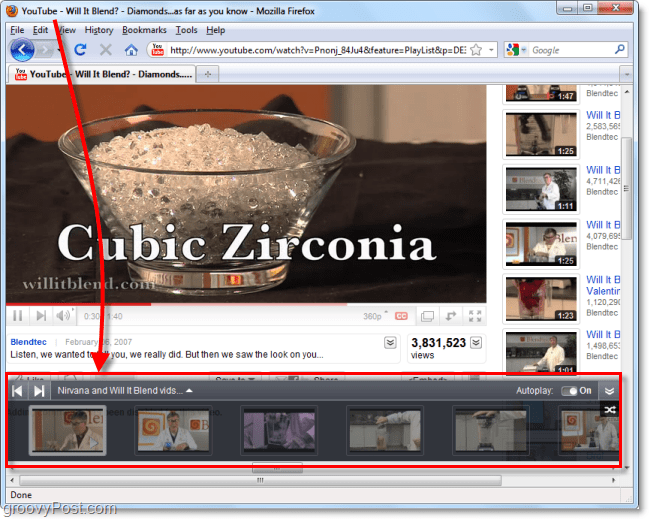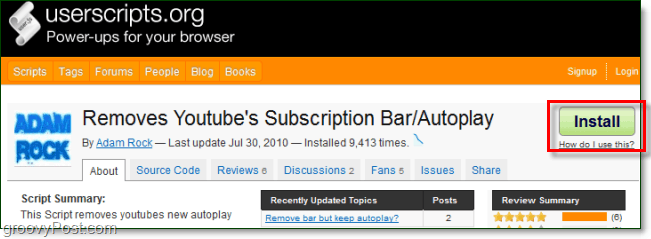Remember back when Shutter Shades were all the craze? It was popular because everyone enjoys voluntarily blocking a good portion of their vision for the sake of looking good stupid – err hold on a sec, that fad died out – sorry Kanye. So what’s with the new YouTube bar that takes over the bottom of your internet browser and blocks the screen?
The new bottom bar in YouTube has a few cool features, such as AutoPlay and suggested videos, but don’t playlists already have that as well? Regardless of any usefulness the bar might have, it takes up a good portion of your screen, and it feels completely out-of-place as it follows your vertical scrolling across YouTube video pages. With that said, here is how to get rid of it.
For Firefox
Step 1 – Download the Grease Monkey Add-on For Firefox
If you don’t have it already, visit https://addons.mozilla.org/en-US/firefox/addon/748/ and Add Greasemonkey to Firefox. Just Click the Add to Firefox button on the page and Allow installation.
Step 2 – Install the userscript into Greasemonkey
Adam Rock has developed a script that will block the annoying YouTube AutoPlay bar, and it is available at http://userscripts.org/scripts/show/82587. To install it, just Click the Install button.
Greasemonkey will automatically pop-up, and you’ll need to Click the Install button to confirm adding it to Greasemonkey.
That’s all for Firefox! Now you won’t have to deal with the annoying YouTube bar any longer.
For Chrome
Step 1 – Install the userscript straight into Chrome
By default, Chrome has support for scripts, so you won’t need to install an extension like Greasemonkey. With Chrome we’ll use the same script that we picked up to disable the bar with Firefox. http://userscripts.org/scripts/show/82587
Immediately after you Click Install, a notification will appear at the bottom left corner of Chrome. To confirm the installation, you must Click Continue and Install on the small pop-up that is displayed.
Now you can browse YouTube in peace whether you are using Firefox or Chrome. Enjoy the groovy bar-less viewing experience! Comment Name * Email *
Δ Save my name and email and send me emails as new comments are made to this post.