Windows 8 Metro / Modern Style Apps
Currently the desktop works just as it always has with programs opening in different resizable Windows. But when you launch a modern-style app, it launches in full screen mode by itself, like the Xbox Video app for example.
By default, media files, PDFs, and MailTo links open from the desktop in full screen metro-style apps in a full page. I’ve shown you how to change file associations to avoid the annoying behavior of desktop files opening in full screen metro / modern mode.
And you can currently use metro-style apps and the desktop side-by-side in Windows 8 already, Stardock is taking it a step further.
What Stardock ModernMix Provides
ModernMix by Stardock, will run Windows 8 apps in individual windows on your desktop. It’s currently available for a free 30 trial as a public beta. After Installing ModernMix, grab the 30 day trial or you can purchase it later for $4.99.
After that you can configure how you want the metro and desktop apps to behave when you launch them. You’ll have even more options if you already have Stardock’s Start8 menu replacement installed.
After that, play around and enjoy using your metro / modern style apps in windows on the desktop in Windows 8. Here I have the Xbox Music and Windows Store apps running on my desktop with Word and File Explorer going.
Another groovy thing worth pointing out is that when you have metro apps running on the desktop, their icons appear in the Taskbar.
When the Windows 8 apps are running on your desktop, they have the same familiar window size controls like Minimize, Maximize, and Close. It also gives each window it’s own ModernMix overlay to control windows size.
ModernMix is still currently in Beta, and you can tell. There are some things I would like to see improved, mainly having the metro-style apps resize better in their respective windows. But overall, from my testing, I have to this something Microsoft should to take a close look at, and consider adding this type of feature in Future Windows 8 updates.
Comment Name * Email *
Δ Save my name and email and send me emails as new comments are made to this post.
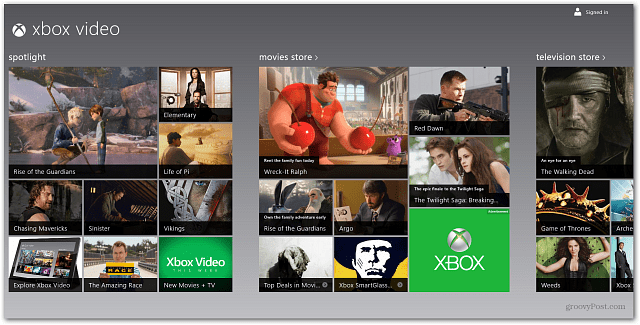
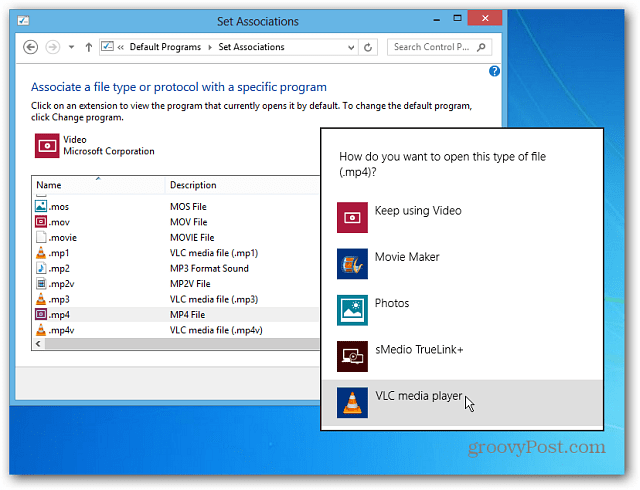

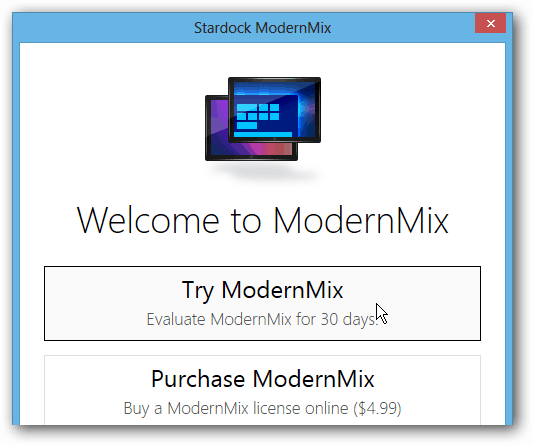
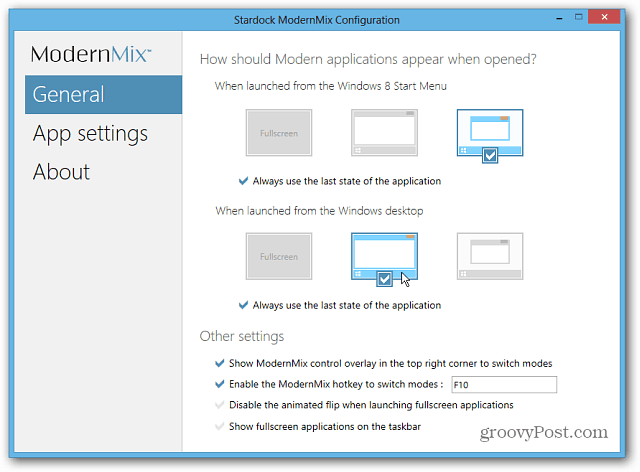
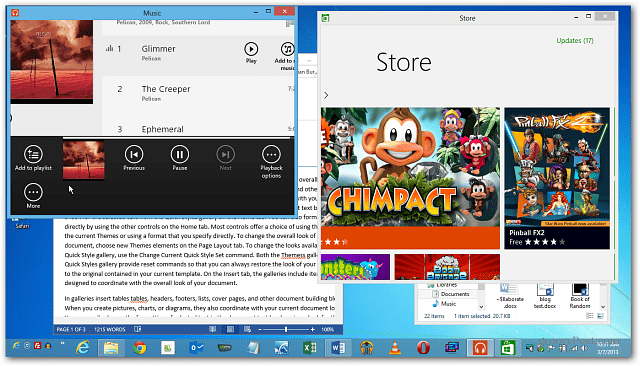
![]()

