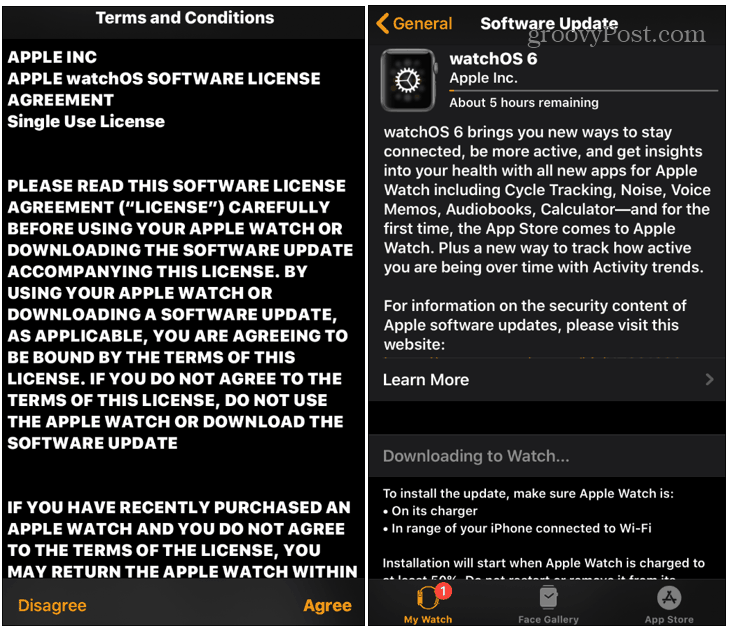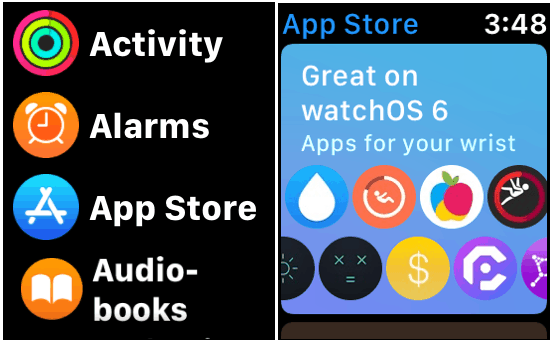Install watchOS 6 on Your Apple Watch
First, make sure the Apple Watch has a charge of 50% or more and connect it to its charger. Make sure your iPhone is plugged in, too. Also, keep your iPhone and watch within range of each other throughout the update process. Then launch the Watch app on your iPhone and head to My Watch > General > Software Update. You should see that watchOS 6 is available and tap the Download and Install button.
Enter in your PIN and agree to the terms of service. Then sit back and wait while the installation takes place. This is a pretty large update, and the amount of time it takes will vary. Therefore, you want to make sure both your watch and iPhone are connected to their respective power supply.
Your watch will restart during the update process and you will see a message on your phone that the software is up to date. And there you go! Your watch is now running the new watchOS 6. In addition to new watch faces, the first thing you’ll want to check out is the App Store for Apple Watch. It has some cool new apps including audiobooks, voice memos, and more.
If you have an issue with the update working, restart your watch and iPhone and verify the watch is connected to the charger. Then follow the same steps again.
![]()