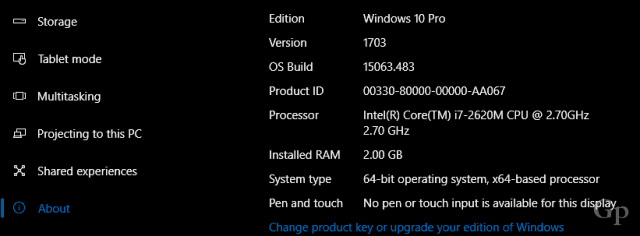Certain Intel Atom Processors Will Not Support Future Revisions of Windows 10
So, what does this mean for you? Well, it means you won’t be able to run the Windows 10 Creators Update or the upcoming Fall Creators Update (1709). The good news is that the still solid Windows 10 Anniversary Update, launched in August of 2016, has many years left in it. The unfortunate part is that the ongoing refinements users look forward to in each Feature Update will be unavailable to these systems. Microsoft provided a statement to the press explaining its decision to end support. To find out if your system is one of those affected, click Start > Settings > System > About and look at the processor information for details. In my case, I am running an Intel Core i7, so I have nothing to worry about. However, if yours says Intel Atom with the designations Z2760, Z2580, Z2560, or Z2520, you are unfortunately on the “no” list for future feature upgrades. This is the case with devices utilizing Intel Clover Trail Atom Processors1 today: they require additional hardware support to provide the best possible experience when updating to the latest Windows 10 feature update, the Windows 10 Creators Update. However, these systems are no longer supported by Intel (End of Interactive Support), and without the necessary driver support, they may be incapable of moving to the Windows 10 Creators Update without a potential performance impact. We know issues like this exist and we actively work to identify the best support path for older hardware. As part of our commitment to customers, we will be offering the Windows 10 Anniversary Update to these Intel Clover Trail devices on Windows 10, which we know provides a good user experience. To keep our customers secure, we will provide security updates to these specific devices running the Windows 10 Anniversary Update until January of 2023, which aligns with the original Windows 8.1 extended support period. Source: Microsoft
Summing Up
The Intel Atom was originally launched in 2008 and was specifically designed for what was known as the netbook form factor. Netbooks were all the rage back in the 2008 to 2011 years. It was to the point that Microsoft had to give its Windows XP operating system a reprieve to support the underpowered processors. As a result, the Windows 7 release, launched in 2009, was more optimized for the architecture. Intel Atom survived the Windows 8 wave by embracing the new, cheap, 8-inch tablet form factors that flooded the market at the time. Ironically, these Intel processors’ same performance scenarios were designed for what’s prevented them from qualifying for future upgrades. This is a reality we have to accept going forward, and it’s not necessarily unique to Windows 10. Back in 2012, my Dell Dimension 8300, with its 3.2 GHz Intel Netburst met the minimum requirements, but it didn’t make a list because of specific security requirements at the processor level. We are interested in hearing your thoughts about these changes. Will this force you to purchase a new Windows 10 ready device? If so, let us know in the comments. The website of Asus too confirms that this is not for Win 10. They have not replied to my email.. The hardware was working well. It’s only certain procedures that caused the problem. Microsoft says it is a driver problem which I think is not true. What Asus has done is unethical. I am back to Win 8.1. Well, heads they win, tails I lose. So, I guess you can add Z3736F to your list of (Z2760, Z2580, Z2560, Z2520). Once this is done, back up everything you want to keep on external media including your documents, pictures and any other files. Note, if you have MS Office installed, you will need either A: Your installation media and key, or B: Your microsoft account information so you can re-download it and install it again. Don’t forget to back up your bookmarks in your browsers Once done backing up, insert your DVD or USB thumb drive media and boot from it. When it gets to the screen saying do you want to upgrade or custom install, choose custom install. On the next screen when it asks you for a key, select “I don’t have a key” (it will activate Windows automatically based on your CPU serial number as long as you had Windows 10 installed previously). On the next screen, delete ALL partitions, and then create a new partition. When you click NEXT, Windows will create any further required partitions. Let the installation continue until it’s done. Note, if your computer resets and stops at the screen asking you for your keyboard type and country, remove your boot media (DVD or flash drive), shut the computer off and turn it back on again. Check Device manager when the install is complete to see if you need any drivers. You can do Windows Updates to see if Windows will find the drivers for you. If it doesn’t, check the manufacturers website. If you are unsure, Google how to find missing drivers, or have a tech friend do it for you. Don’t use a driver updater program as half of them are riddled with malware. Microsoft never promised they would support every piece of hardware indefinitely. However, I do understand people complaining about this update being pushed on them if it doesn’t work, and this is the exact reason why we should be able to stop these updates manually (specifically driver updates and “feature updates”). At least we can block driver updates. If Microsoft buggers your computer, sue them in small claims court. They will pay you rather than have to pay lawyers. So, what does this mean for you? Well, first it means we lied & screwed you by saying to update & now saying, “sux to be you!, you won’t be able to run the Windows 10 Creators Update or the upcoming Fall Creators Update (1709)”. However, the good/better news is that the still solid Windows 10 Anniversary Update, launched in August of 2016 has a lot of years left in it. The unfortunate part is that the ongoing refinements users look forward to in each Feature Update will be unavailable to these systems.” In plain English: you’ll have a stable operating system and won’t have to go through the agony of your system being broken with every new, worthless bit of nonsense MS decides to “try out” on you. Congrats! xx Posted 24 Mar. 2018 Comment Name * Email *
Δ Save my name and email and send me emails as new comments are made to this post.
![]()