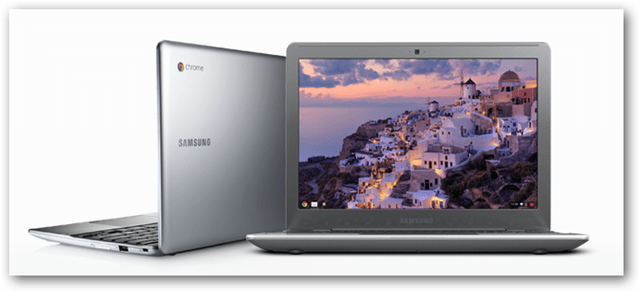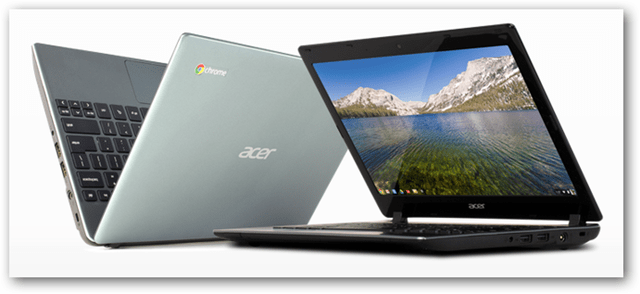But which of these Chrome OS laptops is the best? Read on to find out. The song from the commercial, by the way, is The Death Set – Negative Thinking. *For clarity’s sake, let’s call the $250 Samsung Chromebook the Samsung Chromebook 303, though no one else does officially.
What’s the Same?
Among all these devices, the common thread, of course, is that they are all Chromebooks. They all are web-centric devices that are designed primarily for browsing the web and accessing web-based applications, especially Google Drive, Google Docs, Gmail, etc. They all run Chrome OS, rather than Windows or Mac OS X, so you will run into problems if you rely on certain desktop-based applications (Microsoft Office, Photoshop, Outlook). But if you are just looking for an on-the-go device that’s well-suited for browsing the web, hopping on Facebook, word processing, emailing and anything else that is now possible from a web browser, a Chromebook might be just what you’re looking for. For a more thorough discussion on that, read Austin’s article on Is a Google Chromebook for You? The other commonality across these devices is that they all come 100 GB worth of free Google Drive cloud storage for 2 years. And at around 3 pounds and 1 inch thick each, these devices are all fairly portable.
What’s Different?
So, if you’re trying to decide among the three flagship Chromebooks from Google, there are a few key differences that will influence your decision. I’ll start with the first and foremost: Price – Winner(s): Samsung Chromebook 303 and Acer C7 Chromebook The Samsung Chromebook 550 is the priciest of the bunch, ringing up at $449, a full $200 more than the Samsung Chromebook 303. In my opinion, that pretty much rules out the Samsung Chromebook 550 from consideration. The 3G Chromebook 550 is even more expensive, at $549. Considering you can add a USB 3G dongle to any computer, that’s not much of a selling point. I think that $449 is simply too much to spend on a device that only runs Chrome OS. After taking the 550 off the table, you are left with the Acer C7 ($199) and Samsung 303 ($249). Again, here’s my opinion: at just a $50 differential, I think you shouldn’t make your decision based on price. Instead, look at the features, and if the more expensive model has the ones you are looking for, suck it up and pay the extra $50. Storage – Winner: Acer C7 Chromebook When Google introduced the Chromebooks, they heavily pushed the idea that you shouldn’t need local storage. After all, you can store everything in the cloud, especially since they are giving you 100 GB of Google Drive cloud storage for free. But with the introduction of the Acer C7 Chromebook, it seems like they are slightly walking back that bold statement. While the Samsung Chromebooks have 16 GB solid state drives (about as much storage space as you’d see on a smartphone), the Acer C7 Chromebook has a 320 GB hard disk drive. There are some pros to having such a large amount of local storage. Burt there are cons, too (we’ll get to those later). At any rate, now that Chrome OS has a file manager, internal and external (e.g. USB, SD cards) storage devices are a bit more useful. While still very cloud-centric, Chromebooks do let you work with locally-stored data. Battery Life – Winner: Samsung Chromebook 303 Above, I said that there were disadvantages to a hard disk drive vs. a solid state drive. Battery life is one of them. Although it’s not the only factor, the Samsung Chromebook 550 and Samsung Chromebook 303’s SSDs help them reach battery lives of 6 hours and 6.5 hours, respectively. This in spite of the Chromebook 303 having a 2-cell battery, whereas the other contenders have 4-cell batteries. The secret to the Chromebook 303’s success? I would say that the 1.7 GHz Samsung Exynos 5 Dual Processor, a processor designed for mobile devices, plays a big part in that. Compare that to the Acer C7, which gets just 4 hours out of its 4-cell battery, and it’s clear that the Chromebook 303 is sucking down less power than any other Chromebook. Portability – Winner: Samsung Chromebook 303 The numbers speak for themselves. The Chromebook 303 is the thinnest and over half a pound lighter than the Acer C7 (again, thanks to the SSD and the smaller battery). Notably, the Chromebook 550 is ever so slightly larger, on account of its 12.1-inch display. That’s a half inch more space of screen real estate without sacrificing anything in heft or breadth. Speed – Winner(s): Samsung Chromebook 550 and Samsung Chromebook 303 From a GHz standpoint, the Samsung Chromebooks have faster processors. Plus, the Chromebook 550 has 4 GB of RAM, compared to the 2 GB of RAM on the other devices. But the big thing here is the SSD vs. HDD storage devices. The biggest difference an SSD will make is with boot up times since it doesn’t have to spin up like a mechanical HDD does. Combine that with the slower processor on the Acer C7, and it’s no contest: the C7 is slowest. How the Chromebook 550 and Chromebook 303 match up in terms of speed is hard to tell from the numbers since they have radically different processors. Benchmarks done by lilputing.com found one to be faster than the other in some cases and the other way round in others. Other Stuff Aside from the big items above, there are a handful of differences that might be important to you:
The Acer C7 and Chromebook 550 have HD cameras; the Chromebook 303 has a VGA resolution camera.The Samsung Chromebook 303 is the only one with a USB 3.0 port. If you invest in a USB 3.0 external hard disk drive, this pretty much obviates the need for the Acer C7’s built-in 320 GB HDD.The Chromebook 303 does not support MMC cards. You can buy a USB MMC card reader, if that’s important to you. Most devices use SD form factor cards, though.The Chromebook 303 lacks a VGA port, which shouldn’t be particularly limiting, since most projectors, TVs and monitors use HDMI. And when they don’t, there are adapters.
Conclusion – I’d buy the Samsung Chromebook 303
Each of these Chromebooks has its own strengths and weaknesses, but at the end of the day, I’d put my money toward a Samsung Chromebook 303. At only $50 more than the Acer C7 Chromebook, you’re getting a more state-of-the-art machine, thanks to the Exynos 5 mobile processor, solid-state drive and USB 3.0 port. It’s also considerably smaller and lighter than the C7 and has a much better battery life. Those factors, at the end of the day, are what matter for a web-oriented laptop. Agree? Disagree? Let me know in the comments! Also, the 550 is 3.2 lbs. The addition of the plain VGA and HDMI sockets, three usb and an ethernet port, means that you can use this unit to replace and old and aging computer tower, provided, of course, you are using that old PC just to access the internet and do things online. Just plug your monitor, mouse, ethernet cable and camera to this unit and turn it one…. Not bad for $200. The C7 battery will not last long, so plug your unit on…. think of it this way, as a Desktop Tower replacement the C7 comes with battery backup built in. But thanks for that clarification about the boot up time vs processing speed. It’s an important distinction. I haven’t had a chance to take either for a test drive, so I wonder how they stack up for the more intensive web apps and HD video stuff. PS speaking of desktop replacements, they do make a Samsung Chromebox for $329. http://www.google.com/intl/us/chrome/devices/chromebox.html I bet you could also roll your own Chromebox by installing chromium os on an older machine. The one thing I have read however is that if you grab it, the 16GB of drive space is a bit light so when you buy it you should probably buy a 32GB or 64GB SD memory card to go with it. Great review Jack! Thnx. Currently I use my MB Air primarily when sitting around the house, traveling, blogging and doing general online browsing and work on Google Apps or my various WordPress blogs. I love the keyboard and trackpad and of course the battery life and size. When I do any kind of gaming (not that I have time any more for that….) or serious work as I call it, I sit down in my Office at my Windows system or if I’m home, RDP into my windows box and work from there. So with that said, I don’t see these small Chomebooks as a Desktop replacement but, I do see them as taking away from the MB Air and other Ultra Book market share. You can’t beat the price point and going up against the iPad, being that the 303 is just 2.4 pounds and .69 inches thick….. I won’t be buying a new MB Air anytime soon. Maybe I’m too old fashioned, but I don’t see myself all in on “the cloud” yet. Would be a fun experiment though…mmmm….. So when you say updates, do you mean for the OS or Hardware? Arthur H Tafero Professsor of Marketing Jimei University, PRC China Though I admit I have never replaced a battery on a laptop, I would feel limited by not being able to. Comment Name * Email *
Δ Save my name and email and send me emails as new comments are made to this post.
![]()