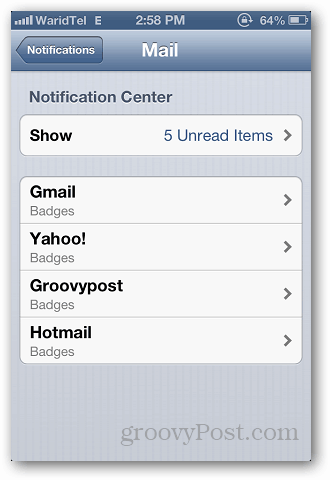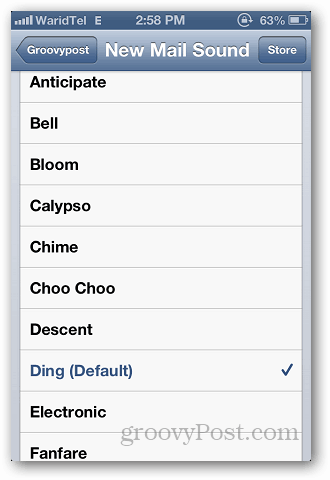Customize iPhone Email Alerts
To set up custom sounds, go to Settings » Notifications.
Now scroll down to in the Notification Center and tap Mail.
It will show each email account you have set up on your device. Select the one you want to change the alert on.
Next tap on New Mail Sound.
From here just select the tone you want for that account. You’ll need to change the alert tone for each account individually.
Comment Name * Email *
Δ Save my name and email and send me emails as new comments are made to this post.