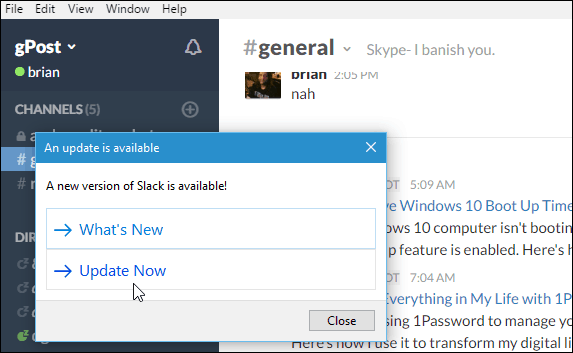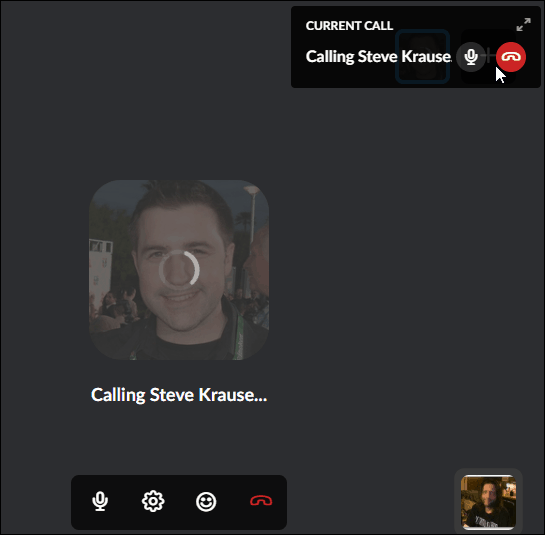Slack Windows Desktop App Update
According to the Slack release notes, this update brings your version up to 2.0.1 and addresses the following:
Many folks using a Windows Basic theme found their Alt-Tab menu overrun by notification windows, which have since been dispatched. To those folks: we are terribly sorry.If your administrator had set up a session timeout, when it expired you’d be placed on a blank white screen rather than the sign in page. Serene (but not in a good way).Slack would not load (and instead show a cryptic message) to those who had soft linked their AppData folder. This time we’ll sleuth around for the real path, and get you to the right place (Slack).On Linux, the team sidebar would exhibit odd behavior for some graphics cards. Those oddities have been quashed.
As always, you can grab this update by launching the Slack desktop app and head to Help > Check for Updates and download the latest version.
It’s also worth noting that Slack introduced Skype integration, and last week also started to roll out a new voice calling feature (currently for desktop only).
Also, to make sure your team’s data and conversations stay secure, check out our article on how to add Two-Factor Authentication to your Slack account. Comment Name * Email *
Δ Save my name and email and send me emails as new comments are made to this post.