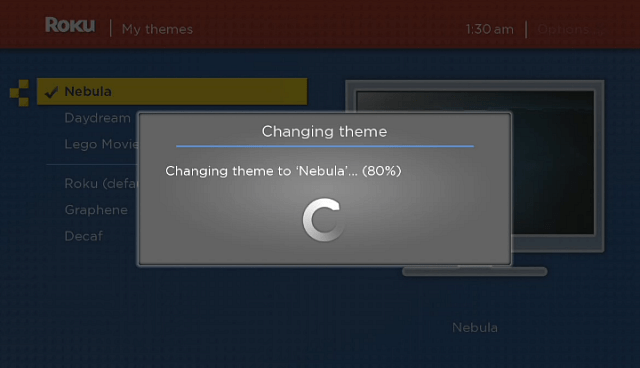Roku Themes
The other day when I turned it on I saw the screenshot below. It’s a special featured theme for a Lego movie…very annoying. No offense to Lego lovers out there, but it’s just not my thing, and most importantly, I want the control over how everything looks. It’s almost the same feeling you get when some crapware hijacks your browser because you forgot to uncheck a box during the installation — well maybe not that bad, but I digress…
To stop it from changing your default theme go to Settings > Themes > Custom Settings and turn off the option to allow featured themes.
After that, change your theme back to the one you had previously and wait while it switches back.
I prefer the Nebula theme…ah…much better!
Do you have a favorite set-top box or another streaming device? Google Chromecast maybe? Leave a comment below and tell us about it. I am always interested in hearing what other people are into for their entertainment – especially any of you cord cutters in the audience. Comment Name * Email *
Δ Save my name and email and send me emails as new comments are made to this post.
![]()