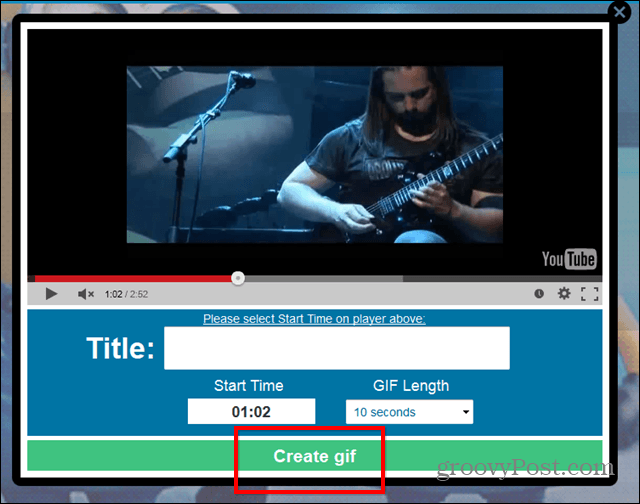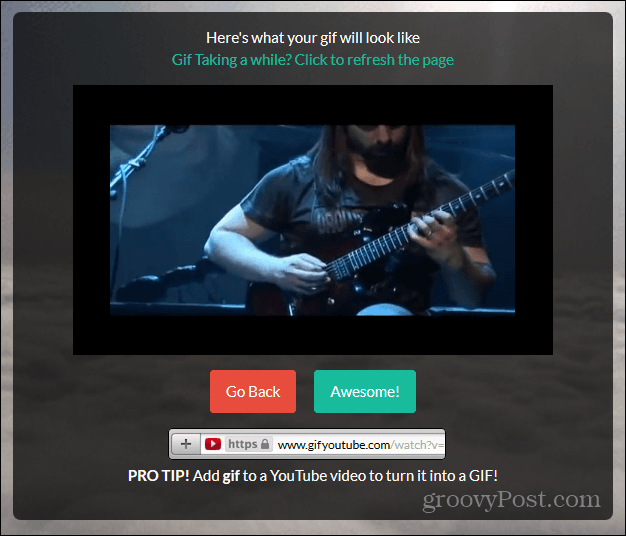A simple solution exists, in the form of GIF YouTube. This service allows you to create GIFs up to 10 seconds long, with good results. Here’s how it works.
GIF YouTube
With the video open in a browser tab, type: gif after www. and before youtube in the address bar and hit Enter as shown below.
You’ll be taken to the GIF YouTube website where you’ll get a few options for your future GIF. The interface is straight-forward and easy to work with. Use the slider of the video to select the starting point of your GIF, give it a name, and select the length of the GIF. After you’re ready hit the Create gif button.
The service will start creating your GIF, which shouldn’t take more than a few seconds depending on server load and how long the original video is. You’ll get a preview while it’s being generated. If you like the preview, click Awesome or go back and tinker with it some more. The page should refresh when done, but you can refresh it manually, too.
When it’s done, you can share it or save it by right-clicking the GIF and select to save the image to your computer.
Here’s an example of one my editor made (being the WWE geek that he is):
All in all, the service yields some nice results and it works quite fast. There’s some serious potential here for some creative and fun images with this, and it’s super simple. I am curious what Google, YouTube’s owner, thinks of it though. Perhaps the search giant will make yet another acquisition, or just have it shutdown for some type of infringement reason. You can also head over to the GIFYouTube site and paste in the URL of a video and make your GIF as well. Have fun! Comment Name * Email *
Δ Save my name and email and send me emails as new comments are made to this post.